If your LG TV keeps turning off on its own, you’re not the only one. It’s a common problem that can be really annoying one minute you’re watching a show, and the next, the screen suddenly goes black. While it might seem like something is seriously wrong, the cause is often simple: a wrong setting, a loose connection, or just a small glitch. In this guide, we’ll explain why your LG TV might be turning off by itself, how to fix it step by step, and what you can do to stop it from happening again.
1. Common Reasons Why Your LG TV Keeps Turning Off
When your LG TV keeps turning off on its own, it usually comes down to a few common reasons:
Auto Power Off or Sleep Timer is turned on
Power cable or outlet problems
A faulty remote or stuck power button
Overheating or internal hardware issues
Outdated software or firmware bugs
Connected devices causing HDMI-CEC conflicts
Network or voice assistant commands (like Alexa or LG ThinQ)
Let’s go through the first one Auto Power Off or Sleep Timer since it’s often the easiest fix.
Read More: Sharp TV No Sound
2. Auto Power Off or Sleep Timer Settings
LG TVs have built-in energy-saving features that can automatically shut the TV off after a set time. It’s useful if you forget to turn it off, but sometimes these settings get turned on by mistake, making the TV power down even when you’re watching something.
How to Check and Disable:
Press the Settings button on your remote.
Go to All Settings > General > Timers.
Look for these options:
Sleep Timer – set this to Off.
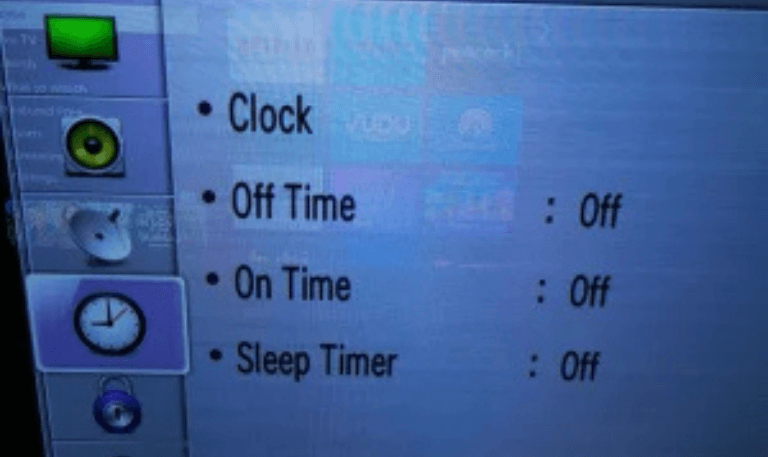
Auto Power Off – choose Off or Never.
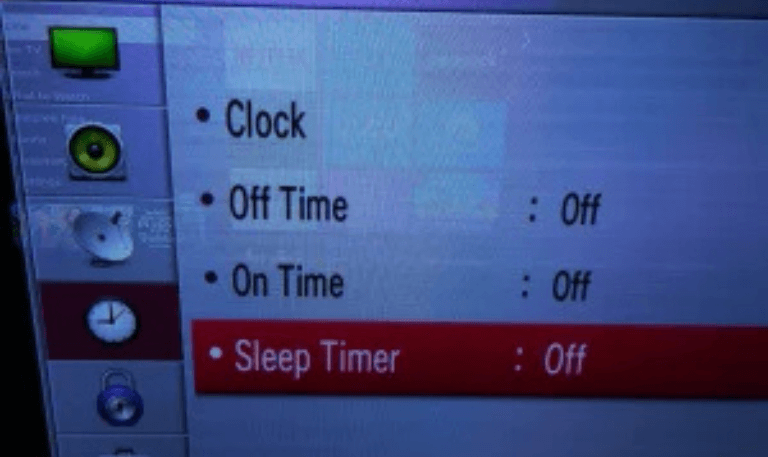
No Signal Power Off – disable this if you use devices like streaming sticks.
After changing these settings, let your TV run for a while to see if it stays on. For many people, this simple adjustment stops the problem right away.
3. Power Supply Problems
A loose power connection is one of the most common reasons your TV keeps turning off. Even a slightly wobbly plug or a worn-out cable can interrupt the power supply.
What to Inspect:
Make sure the power cord is snugly plugged into both the TV and the wall outlet.
Avoid using cheap or low-quality extension cords or surge protectors.
Plug your TV directly into the wall socket to rule out issues with an extension or power strip.
Look for any signs of damage, like fraying or exposed wires on the cable.
If your TV uses a detachable power cord, try swapping it for a compatible LG replacement.
If your TV stays on when it’s plugged straight into the wall, you’ve found the issue the old power strip or extension cord is likely the problem.
4. Faulty Remote Control or Power Button
Sometimes, the TV isn’t the problem at all. A stuck or faulty power button or a malfunctioning remote can keep sending the “power off” signal to your TV.
Try This:
Remove the batteries from your remote.
Turn the TV on manually using the power button on the unit.
Watch if it stays on.
If it does, your remote is likely the culprit. Replace it or clean it thoroughly. You can also use the LG ThinQ app as a temporary remote to confirm the issue.
5. Overheating Issues
Like most electronics, LG TVs automatically shut down when they get too hot to protect internal components.
Signs of Overheating:
The back of the TV feels unusually warm.
The screen dims before shutting off.
The TV stays on for a few minutes, then turns off repeatedly.
How to Prevent Overheating:
Leave enough space around the TV for air to circulate.
Clean dust from vents with a soft brush or compressed air.
Keep the TV away from heaters and direct sunlight.
Make sure the room has good airflow.
If your TV still overheats after these steps, the internal fan or power board might need professional servicing.
6. Outdated Firmware or Software Bug
Smart LG TVs use webOS, and like any software, they can sometimes glitch or crash, causing the TV to restart or shut down randomly. Most of the time, updating the firmware fixes the problem.
How to Update Firmware:
Open Settings and go to All Settings > Support > Software Update.
Select Check for Updates.
If there’s a new version available, choose Download and Install.
Once the update is done, restart your TV.
If your software is already up to date and the TV still turns off by itself, try doing a factory reset but make sure to back up your settings first.
7. HDMI-CEC (Simplink) Interference

HDMI-CEC, which LG calls Simplink, allows connected devices like DVD players or gaming consoles to control your TV. For example, turning off your console might automatically turn off the TV, too.
It’s handy, but sometimes it causes the TV to shut off when you don’t want it to.
How to Disable Simplink:
Press Settings on your remote.
Go to General > Devices > HDMI Settings > Simplink (HDMI-CEC).
Switch it Off.
Now, your TV and other devices will work independently.
8. Smart Features or Voice Control Triggers
If your LG Smart TV is connected to the LG ThinQ app, Alexa, or Google Assistant, it might be reacting to voice commands or automation routines that include “power off.”
What to Do:
Open the ThinQ app and review your automation settings.
Check any connected smart home devices for “power off” commands.
Try disconnecting your TV from Wi-Fi temporarily.
If the issue disappears without Wi-Fi, one of your smart integrations is probably sending the shutdown command.
9. Power Board or Hardware Failure
If none of the above helps, your TV might have a hardware issue usually with the main board, power supply, or a faulty capacitor.
Signs of a Hardware Problem:
The TV turns off a few seconds after turning on.
You hear a clicking sound before it shuts off.
The LG logo flashes, but the screen never stays on.
What You Can Do:
Unplug the TV for 10 minutes, then plug it back in.
If it still shuts down, contact LG Support or take it to an authorized repair center.
In most cases, the repair involves replacing the power board much cheaper than buying a new TV.
10. Electrical or Voltage Fluctuations
If your area has unstable electricity, voltage drops or surges can cause the TV to shut off as a safety measure.
How to Protect Your TV:
Use a surge protector or voltage stabilizer.
Don’t plug too many devices into the same outlet.
Whenever possible, plug the TV into its own dedicated socket.
These simple steps can stop random shutdowns and also help your TV last longer.
Read More: 3rd Party Apps on LG TV
11. Factory Reset (Last Resort Solution)
If your LG TV still keeps turning off after trying everything else, doing a factory reset can often clear up hidden software issues or wrong settings.
Steps to Factory Reset:
Go to Settings > All Settings > General > System > Reset to Initial Settings.
Enter your PIN (default is 0000).
Confirm the reset and wait for the TV to restart.
After the reset, you’ll need to set up your TV again from the beginning. This usually fixes stubborn problems that don’t go away with simple troubleshooting.
12. Preventing Future Power Issues
Once your TV is running smoothly, here are a few habits that can help you avoid the same issue later:
Keep your TV’s firmware updated regularly.
Plug it into a stable power source or use a surge protector.
Avoid leaving it in Standby Mode for long periods when not in use.
Clean out dust from the vents every few months to prevent overheating.
Turn off features like Auto Power Off if you don’t need them.
These small steps can make a big difference in keeping your LG Smart TV running reliably and lasting longer.
LG TV Keeps Turning Off FAQs
Q: Why does my LG TV keep turning off every few minutes?
A: Your LG TV might be turning off because of a Sleep Timer, Auto Power Off, or overheating protection. Go to the Power and Time settings and make sure those features are off. Also, double-check for loose cables or unstable power connections.
Q: My LG TV keeps turning off and on. What does that mean?
A: That’s usually a power cycling issue. It can happen due to a software glitch, a stuck remote power button, or a conflict with Simplink (HDMI-CEC). Try removing the batteries from your remote and turn off Simplink in the settings. If it keeps happening, do a factory reset.
Q: How can I stop my LG Smart TV from turning off automatically?
A: Open Settings > General > Power > Auto Power Off, and switch it off. Then go to Settings > General > Time > Sleep Timer and make sure that’s off too. If your TV still shuts down randomly, try disabling Quick Start+.
Q: Can a bad HDMI cable make my LG TV turn off?
A: Yes, it can. A damaged or loose HDMI cable can cause short circuits or send the wrong signal, which makes the TV shut off. Try another HDMI cable or use a different HDMI port to see if that fixes it.
Q: Why does my LG TV turn off when I use my PS5, Xbox, or Fire Stick?
A: This usually happens because of HDMI-CEC (Simplink). When one of your connected devices goes into standby, it tells your TV to power off too. Turning off Simplink in the TV settings usually solves this.
Q: My LG TV turns off a few seconds after turning on. Why?
A: That often points to a hardware problem, like a bad power supply or mainboard. If resetting the TV doesn’t help, it’s best to contact LG Support for a professional check.
Q: Can outdated software make my LG TV shut down?
A: Yes. Older firmware can cause bugs that make your TV restart or power off randomly. Keep your TV updated by going to Settings > Support > Software Update.
Q: Does “Energy Saving Mode” turn off the TV?
A: Sometimes. If the Energy Saving Mode is set too high, it can lower the power to the point where the TV shuts off. Go to Settings > Picture > Energy Saving, and set it to Low or Off.
Q: Why does my LG TV turn off when I’m not using it?
A: That’s the Auto Power Off feature saving energy when there’s no activity. If you want the TV to stay on, disable Auto Power Off in the Power settings.
Q: What if none of these fixes work?
A: If your LG TV still turns off after trying everything, it could be an internal problem likely with the power or mainboard. You’ll need to contact LG Support or visit an authorized service center to get it repaired.
Conclusion
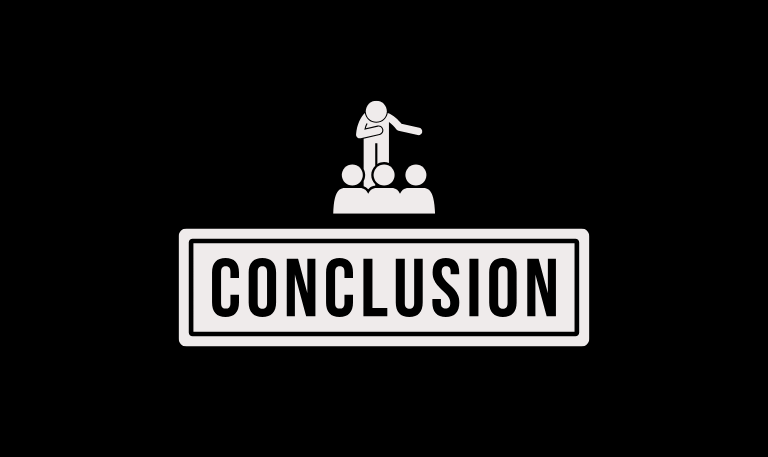
An LG TV that keeps turning off can happen for a few reasons sometimes it’s just a setting, other times it might be a hardware issue. The good news is, in most cases, you can fix it yourself. Start with the simple stuff: make sure the power cable is plugged in firmly, the TV has enough ventilation, and features like Sleep Timer, Auto Power Off, or Simplink aren’t causing it to shut down automatically.
If everything looks fine, try updating your TV’s software or doing a factory reset these steps often solve hidden glitches. If the problem still doesn’t go away, it could be a hardware fault. At that point, contacting LG customer support or scheduling a technician visit is your best move.
Pillar Post:

![Roku Developer Mode Explained [2025 Guide] | How to Enable 15 Roku Developer Mode Explained [2025 Guide] How to Enable](https://smarttvstream.com/wp-content/uploads/2025/11/Roku-Developer-Mode-Explained-2025-Guide-How-to-Enable.png)
![How to Turn Up Volume on Roku TV & Remote [2025 Guide] 16 How to Turn Up Volume on Roku TV & Remote [2025 Guide]](https://smarttvstream.com/wp-content/uploads/2025/10/How-to-Turn-Up-Volume-on-Roku-TV-Remote-2025-Guide.png)
