If you own a Roku device and love entertainment, then having access to TNT (Turner Network Television) is a must. Whether it’s NBA games, original series like Snowpiercer and Animal Kingdom, or blockbuster movies, TNT offers a blend of action, drama, and live sports that keeps viewers hooked. This guide will walk you through everything you need to know about watching TNT on Roku from installation and activation to troubleshooting and alternate streaming options. By the end, you’ll have TNT ready to stream smoothly on your Roku TV or stick.
What Is TNT?
TNT is one of the most popular American cable networks owned by Warner Bros. Discovery. Originally known for airing classic movies, it has evolved into a premium entertainment channel that features:
Original series (Snowpiercer, The Alienist, Claws)
Hollywood blockbusters and dramas
Live sports (NBA, March Madness, AEW Wrestling)
Award shows and special events
The good news is, you don’t need a traditional cable connection to watch TNT anymore. With Roku, you can stream TNT live or on-demand through several apps and streaming services.
Read More: Roku Photo Stream
Is TNT Available on Roku?
Yes, TNT is available on Roku. You can stream it through:
The Watch TNT app (official TNT streaming app)
Live TV streaming services like:
Sling TV
Hulu + Live TV
YouTube TV
DIRECTV STREAM
Spectrum TV (for cable subscribers)
Hulu + Live TV
Each of these platforms offers access to TNT either directly or as part of their channel lineup. You can install the Watch TNT app directly from the Roku Channel Store and log in using your TV provider credentials, or choose a streaming service subscription that includes TNT.
How to Get TNT on Roku (Step-by-Step Guide)
Let’s start with the official TNT app.
Step 1: Turn on Roku and Go to Home Screen
Press the Home button on your Roku remote to access the main menu.
Step 2: Open the Roku Channel Store
Navigate to Streaming Channels → Search Channels.
Step 3: Search for ‘TNT’
Use the search bar to type TNT or Watch TNT. Select it from the search results.
Step 4: Add the Channel
Select Add Channel to install it on your Roku device. Wait for the installation to finish.
Step 5: Launch the App
Once installed, open the TNT app from your Roku home screen.
Step 6: Sign In and Activate
The app will show an activation code on your TV screen.
Go to https://www.tntdrama.com/activate on your smartphone or computer.
Choose Roku as your device.
Enter the activation code.
Select your TV provider and sign in with your credentials.
Once done, the app on your Roku will refresh automatically, and you’ll be able to start streaming TNT instantly.
How to Watch TNT on Roku Without Cable
If you don’t have a cable TV provider, don’t worry. Roku supports several live TV streaming services that include TNT in their packages.
Here are your best options:
1. Sling TV
Plans starting at: $40/month
Free trial: Often available
Includes: TNT, TBS, ESPN, CNN, and more
Sling TV is one of the most affordable options for watching TNT on Roku. Choose the Sling Blue package to access TNT along with other popular channels.
How to watch: Install the Sling TV app from the Roku Channel Store, sign in, and start streaming.
2. Hulu + Live TV
Plans starting at: $76.99/month (includes Disney+ and ESPN+)
Includes: TNT, TBS, CNN, ABC, CBS, FOX, and more
Hulu’s Live TV package combines on-demand content with live channels, making it a great choice for those who want everything in one place.
How to watch: Download the Hulu app, log in with your subscription, and search for TNT.
3. YouTube TV
Price: $72.99/month
Free trial: 7 days
Includes: TNT, CNN, AMC, ESPN, FOX, and 100+ more channels
YouTube TV provides one of the most reliable live streaming experiences on Roku with unlimited DVR storage and multiple simultaneous streams.
4. DIRECTV STREAM
Price: Starting at $79.99/month
Free trial: 5 days
Includes: TNT, TBS, CNN, ESPN, HGTV, and many others
This option is ideal for those who prefer a traditional TV experience but want the flexibility of streaming.
5. Spectrum TV App
If you already have Spectrum cable service, simply install the Spectrum TV app on your Roku device. It includes TNT as part of most packages.
Activating TNT on Roku: Troubleshooting Common Issues
Sometimes, activation or streaming may not go as planned. Here’s how to solve the most common TNT on Roku problems.
1. Activation Code Not Working
Double-check that you entered the code correctly.
Make sure you’re using the activation link: tntdrama.com/activate.
Try refreshing the activation page and request a new code.
2. App Keeps Crashing or Freezing
Restart your Roku device.
Check for system updates under Settings → System → System Update.
Uninstall and reinstall the TNT app.
3. Can’t Sign In to TV Provider
Verify your login credentials on your provider’s website.
Clear the TNT app cache by removing and reinstalling the channel.
Contact your provider to ensure your account includes TNT.
4. Buffering or Low Video Quality
Restart your internet router.
Ensure a stable Wi-Fi connection (minimum 10 Mbps recommended).
Pause other downloads or devices using the same network.
5. TNT App Missing from Roku Store
This can happen if you’re in a region where TNT is not officially available. Use a supported streaming service (like Sling TV or YouTube TV) instead.
What Shows and Sports Can You Watch on TNT?
TNT offers a wide mix of content that appeals to both entertainment and sports fans.
Popular TNT Original Shows
Snowpiercer
Claws
Animal Kingdom
The Alienist
I Am the Night
Good Behavior
Blockbuster Movies
TNT frequently airs Hollywood hits from genres like action, thriller, and sci-fi. Expect films like The Dark Knight, The Matrix, Avengers, and John Wick.
Sports on TNT
TNT is also a key channel for sports lovers. You can enjoy:
NBA on TNT: Exclusive live coverage and post-game shows
NCAA March Madness
AEW Wrestling (All Elite Wrestling Dynamite)
NHL Games (through Turner Sports)
How to Watch TNT Live on Roku with TV Provider Login
If you already pay for TNT through a cable or satellite provider, follow these steps:
Install Watch TNT from Roku Channel Store.
Launch the app and go to Settings → Sign In.
Note the activation code.
Visit tntdrama.com/activate.
Enter the code and select your provider.
Sign in using your TV credentials.
Once activated, you’ll have access to both live TNT broadcasts and on-demand content.
Read More: Pandora on Roku TV
Alternative Apps That Include TNT
If you prefer to keep your streaming apps consolidated, here are some alternatives that feature TNT as part of their channel libraries:
HBO Max / Max: Some TNT content and sports are integrated into Max under the “B/R Sports” add-on.
Discovery+ (via Warner Bros. bundle): May include TNT crossover shows in the future.
Roku Live TV Channel (via The Roku Channel): Sometimes features Warner Bros. Discovery content highlights.
TNT on Roku FAQs
Q: Is TNT free on Roku?
No, the TNT app itself is free to install, but you’ll need either a TV provider login or a streaming service subscription to watch full episodes and live TV.
Q: Can I watch TNT without cable on Roku?
Yes, you can stream TNT without cable using services like Sling TV, YouTube TV, Hulu + Live TV, or DIRECTV STREAM.
Q: What if TNT doesn’t show up in my Roku search?
Your Roku account region might not support the app. Switch to a U.S.-based Roku account or use a live TV app that includes TNT.
Q: How do I fix buffering on TNT Roku?
Restart your Roku, check your Wi-Fi connection, and ensure your internet speed is at least 10 Mbps for HD streaming.
Q: Can I record TNT shows on Roku?
Not directly through the TNT app, but live TV services like YouTube TV and Hulu + Live TV offer cloud DVR recording.
Q: Does TNT support 4K on Roku?
Currently, TNT broadcasts in 1080p HD, not 4K. However, Roku upscales video for better visual quality.
Q: Is there a way to watch TNT outside the U.S.?
You can use a VPN with a U.S. server to access TNT apps or streaming services that include TNT, provided it complies with your provider’s terms.
Q: What sports does TNT broadcast?
TNT covers NBA games, NCAA March Madness, NHL games, and AEW Wrestling.
Q: Why does TNT app log me out automatically?
This may happen if your provider credentials expire. Re-authenticate your account by signing in again through the activation page.
Q: Can I add TNT to Roku Live TV?
Yes. If you use a live TV service like Sling or YouTube TV, TNT will appear as one of the channels in your live TV lineup.
Conclusion
Watching TNT on Roku is simple, flexible, and offers plenty of choices whether you have cable or not. You can install the Watch TNT app and activate it using your provider credentials, or choose from top streaming services like Sling TV, Hulu + Live TV, or YouTube TV. TNT’s mix of live sports, drama series, and movies makes it one of the best channels to have in your Roku library. With the right setup and a stable internet connection, you can enjoy all your favorite TNT shows and games right from your living room.
Pillar Post:
![How to Watch TNT on Roku | Stream Live TV [2025 Guide] 1 How to Watch TNT on Roku Stream Live TV [2025 Guide]](https://smarttvstream.com/wp-content/uploads/2025/11/How-to-Watch-TNT-on-Roku-Stream-Live-TV-2025-Guide.png)
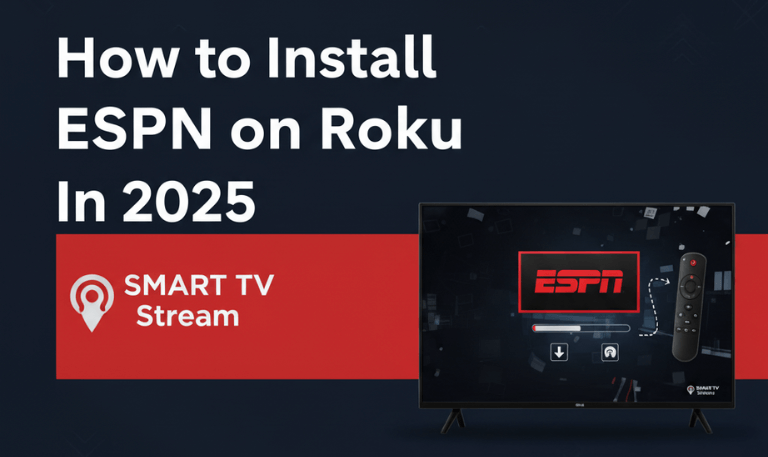
![How to Watch Live Sports on Roku In 2025 [NBA, MLB & More] 4 How to Watch Live Sports on Roku In 2025 [NBA, MLB & More] (3)](https://smarttvstream.com/wp-content/uploads/2025/10/How-to-Watch-Live-Sports-on-Roku-In-2025-NBA-MLB-More-3.png)
