If you’re looking for straightforward, real-time news coverage on Roku, Newsmax TV is one of the top choices available. The network has built a solid reputation for offering 24/7 national and international news, in-depth political discussions, and opinion-driven talk shows that appeal to conservative viewers.
Roku, being one of the most popular streaming platforms in the United States, allows users to access hundreds of live TV channels and apps — including Newsmax — in just a few clicks. This guide will explain everything you need to know about watching Newsmax on Roku, whether you want to install it directly, stream it through live TV providers, or troubleshoot issues when it’s not working.
What Is Newsmax TV?
Newsmax TV is an American cable and online news channel owned by Newsmax Media, Inc. It launched in 2014 and quickly gained popularity as a conservative alternative to mainstream news networks. The channel broadcasts breaking news, political analysis, health updates, financial insights, and special interviews. Its goal is to provide “real news for real people,” focusing on factual reporting with right-leaning commentary.
You can watch Newsmax TV live through multiple methods:
Official Newsmax Roku Channel
Streaming platforms like Pluto TV, Sling TV, YouTube TV, or DIRECTV Stream
The Newsmax app on mobile or smart TVs
The official Newsmax website (Newsmax.com)
Read More: Paramount Plus on Roku
Can You Watch Newsmax on Roku for Free?
Yes, absolutely. The Newsmax channel on Roku is free to install and stream. You don’t need a cable subscription or login credentials. Once you add the channel, you can access live broadcasts and on-demand clips without paying a dime. If you prefer to watch Newsmax through a live TV service, some options may require a subscription, but the standalone Newsmax app itself remains free.
How to Add Newsmax on Roku (Step-by-Step)
Installing Newsmax on Roku is quick and simple. Here’s the complete process:
Step 1: Turn On Your Roku Device
Make sure your Roku device is connected to your TV and Wi-Fi network.
Step 2: Go to the Roku Home Screen
Press the Home button on your Roku remote to reach the main dashboard.
Step 3: Open “Streaming Channels”
Scroll down and select “Streaming Channels” to open the Roku Channel Store.
Step 4: Search for “Newsmax”
Choose “Search Channels” and type Newsmax using the on-screen keyboard.
Step 5: Select the Newsmax Channel
Once it appears in the search results, highlight it and press OK on your remote.
Step 6: Add Channel
Select “Add Channel” and wait for Roku to install it.
Step 7: Launch the Channel
Once installed, select “Go to Channel.” You’ll now have instant access to live and on-demand content.
Step 8: Optional — Move It to the Top
To make it easier to find later, press the Star button on your remote and choose “Move Channel” to bring Newsmax to the top of your home screen.
Alternative Ways to Watch Newsmax on Roku
If you prefer a bundled experience with other live channels, several streaming services also offer Newsmax in their channel lineup.
1. Pluto TV
Free streaming service
Channel #236 features Newsmax live
Available directly on Roku Channel Store
2. Sling TV
Newsmax included in the Sling Blue and Sling Orange + Blue packages
Subscription starts at around $40/month
Offers a 7-day free trial
3. YouTube TV
Premium streaming platform with over 100 channels
Newsmax available as part of its base plan
Includes unlimited DVR for recording live shows
4. DIRECTV Stream
Offers both live and on-demand Newsmax
Available in the Entertainment plan and higher tiers
5. Roku Channel App
Sometimes, Newsmax also appears under the Live TV section of the official Roku Channel app — no separate installation needed.
Popular Shows on Newsmax
Here are some top shows you can enjoy on Newsmax Roku Channel:
| Show Name | Host | Description |
|---|---|---|
| Greg Kelly Reports | Greg Kelly | Bold analysis and commentary on national issues. |
| Rob Schmitt Tonight | Rob Schmitt | Late-night take on current events and politics. |
| The Chris Salcedo Show | Chris Salcedo | Political talk from a conservative perspective. |
| American Agenda | Bob Sellers & Katrina Szish | Daily headlines and discussions. |
| Wake Up America | Rob Finnerty | Morning show with top stories and interviews. |
| Eric Bolling The Balance | Eric Bolling | Strong takes on economy, energy, and government policies. |
These shows stream live and are also available as replays in the on-demand section.
How to Watch Newsmax Without Cable
If you’ve cut the cord, you can still stream Newsmax live using these methods:
Newsmax Roku Channel (Free)
Roku Channel App → Navigate to “Live TV” → Search Newsmax
Pluto TV or Tubi (Free)
Sling TV, YouTube TV, or DIRECTV Stream (Paid subscriptions)
Screen Mirroring from Mobile → Use your phone’s Newsmax app to cast to Roku
Let’s explain the last method below.
How to Screen Mirror Newsmax to Roku
If you don’t want to install the channel, you can mirror or cast the Newsmax app from your smartphone or computer.
From Android:
Connect your Android and Roku to the same Wi-Fi network.
Go to Settings → Display → Cast.
Choose your Roku device.
Open the Newsmax app on your phone — it will appear on your TV screen.
From iPhone:
Install AirPlay on Roku (Settings → Apple AirPlay & HomeKit → Turn On).
Open the Control Center on your iPhone.
Tap Screen Mirroring → Choose your Roku.
Launch the Newsmax app or website on Safari.
How to Watch Newsmax Live on Roku Browser
Although Roku doesn’t have a traditional web browser, you can still watch Newsmax through the Roku Web Video Cast app or by visiting the official website on your phone or laptop and mirroring it to your TV.
Simply go to https://www.newsmax.com/live/ to stream live content.
Troubleshooting: Newsmax Not Working on Roku
Sometimes, users experience issues where the Newsmax channel won’t open, buffers endlessly, or crashes. Here are fixes that usually solve the problem.
1. Check Internet Connection
Go to Settings → Network → Check Connection.
Ensure you have at least 5 Mbps for stable HD streaming.
2. Restart Your Roku
Press the Home button → Settings → System → System Restart.
This clears cache and temporary bugs.
3. Update the Channel
Outdated versions may cause playback errors.
Go to Home → Newsmax → Press Star → Check for updates.
4. Reinstall Newsmax
If the problem continues:
Remove the channel
Restart Roku
Reinstall it from the Channel Store
5. Clear Cache
From the home screen, press the following buttons in order:
Home (5x) → Up → Rewind (2x) → Fast Forward (2x).
Wait for the Roku to reboot and clear cache.
6. Factory Reset (Last Resort)
If all else fails, perform a factory reset under
Settings → System → Advanced System Settings → Factory Reset.
Newsmax on Roku FAQs
1. Is Newsmax available on Roku?
Yes. You can download the official Newsmax channel from the Roku Channel Store for free.
2. Do I need a subscription to watch Newsmax?
No. Newsmax on Roku is completely free. However, some live TV streaming services that carry Newsmax may charge a subscription fee.
3. Can I watch Newsmax live on Roku?
Yes. Once you install the channel, you can stream Newsmax live 24/7 without signing in.
4. Why can’t I find Newsmax in the Roku Channel Store?
It might be unavailable in your region. Try setting your Roku account to the United States or use a VPN.
5. How do I fix buffering issues on Newsmax?
Check your internet speed, restart your Roku, and clear cache. If the issue persists, reinstall the app.
6. Can I record Newsmax shows on Roku?
Roku itself doesn’t record, but services like YouTube TV offer unlimited DVR for recording Newsmax programs.
7. Does Newsmax stream in HD?
Yes, Newsmax TV streams in up to 1080p HD quality depending on your internet connection.
8. Is Newsmax on The Roku Channel app?
Yes. Sometimes it appears under the Live TV section within The Roku Channel app.
9. How do I watch Newsmax+ on Roku?
Newsmax+ isn’t yet an official Roku app. You can access it by screen mirroring from your smartphone or using a Roku browser workaround.
10. What should I do if Newsmax keeps crashing on Roku?
Restart your Roku, update the app, and check for software updates. If it continues, uninstall and reinstall the channel.
Conclusion
Streaming Newsmax on Roku is one of the easiest ways to stay informed about politics, world events, and breaking news without relying on cable. The installation is straightforward, and the channel is entirely free to use.
Whether you choose the official app, Pluto TV, or another live TV service, you can enjoy 24/7 access to real-time updates, insightful discussions, and in-depth reports that match your viewing preferences. If you ever face issues, a quick restart or update usually solves them. For those who want even more content, Newsmax+ offers a premium experience with extended coverage.

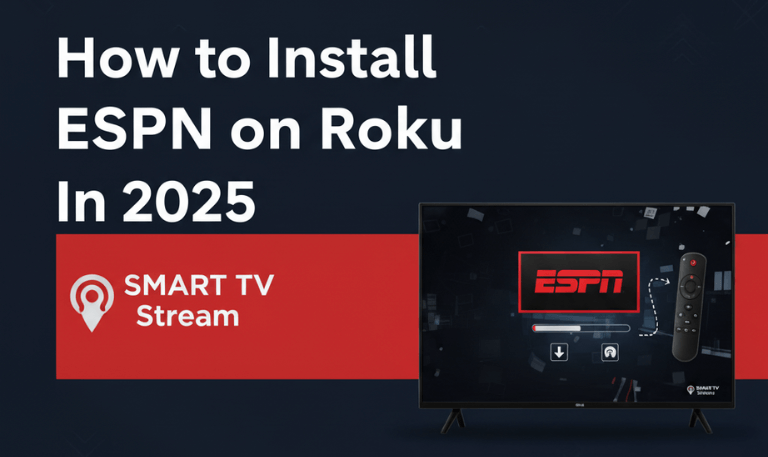
![How to Watch Live Sports on Roku In 2025 [NBA, MLB & More] 4 How to Watch Live Sports on Roku In 2025 [NBA, MLB & More] (3)](https://smarttvstream.com/wp-content/uploads/2025/10/How-to-Watch-Live-Sports-on-Roku-In-2025-NBA-MLB-More-3.png)
