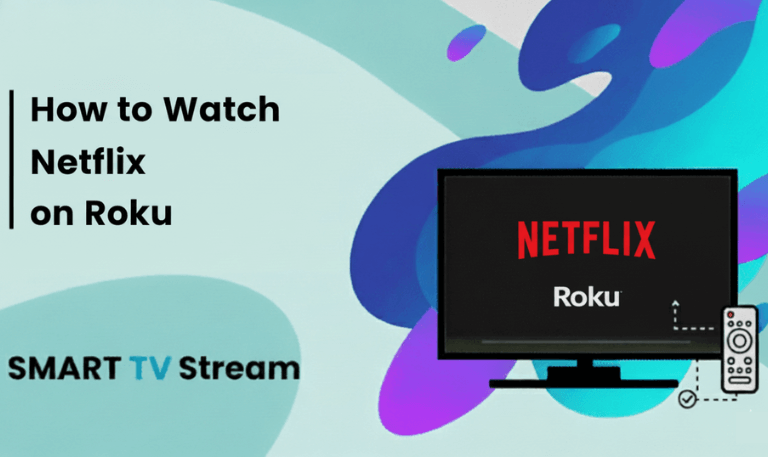If you’re a sports fan who owns a Roku device, you’re in luck watching CBS Sports on Roku has never been easier. Whether it’s NFL, NCAA basketball, golf, or college football, CBS Sports brings the excitement straight to your TV screen in crystal-clear quality. In this detailed guide, we’ll cover everything you need to know: how to install the CBS Sports app, activate it, watch live and on-demand content, troubleshoot issues, and explore the best alternatives and tips for streaming seamlessly.
Let’s dive in!
1. What Is CBS Sports?
CBS Sports is one of the top destinations for sports fans in the U.S. It’s a division of CBS Broadcasting Inc. and offers live broadcasts, highlights, news, and exclusive coverage across a wide range of sports including:
NFL games (AFC coverage)
NCAA basketball (including March Madness)
PGA Tour golf events
SEC football
UEFA Champions League
College sports, soccer, and more
CBS Sports provides a mix of live channels, highlights, and on-demand replays, ensuring fans never miss key moments. When you access CBS Sports on Roku, you get the same high-quality coverage without needing cable ideal for cord-cutters and streaming lovers.
Read More: Turn Up Volume on Roku TV
2. Why Stream CBS Sports on Roku?
Roku has become one of the most popular streaming platforms because it’s simple, affordable, and easy to use. With CBS Sports available directly through the Roku Channel Store, you can watch your favorite teams and games from your TV without extra equipment.
Here’s why streaming CBS Sports on Roku is worth it:
Free to download: The CBS Sports app on Roku is free to install.
Flexible streaming options: Watch live events or on-demand highlights.
Multiple login options: Use your TV provider, CBS account, or Paramount+.
Compatible with all Roku models: Works on Roku Stick, Roku TV, and Roku Express.
User-friendly interface: Navigate easily between shows, live games, and news.
You can also integrate CBS Sports with streaming services like Paramount+, YouTube TV, Hulu + Live TV, or fuboTV for a broader sports lineup.
3. How to Install CBS Sports on Roku
Installing the CBS Sports app on Roku is quick and straightforward. Here’s how you can do it step-by-step:
Step 1: Turn on your Roku device
Make sure your Roku device is connected to the internet and your TV is turned on.
Step 2: Navigate to the Roku Home Screen
Press the Home button on your Roku remote to open the main menu.
Step 3: Open the Streaming Channels option
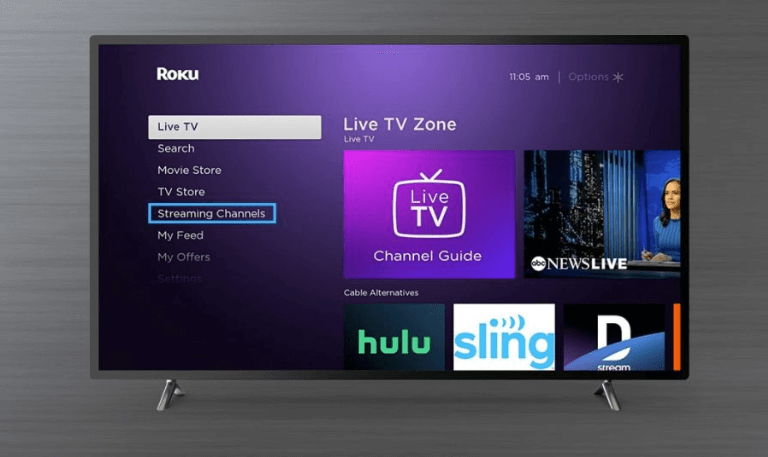
Scroll down and select “Streaming Channels” to access the Roku Channel Store.
Step 4: Search for CBS Sports
Use the search bar and type “CBS Sports”. The official CBS Sports app should appear in the results.
Step 5: Add the Channel
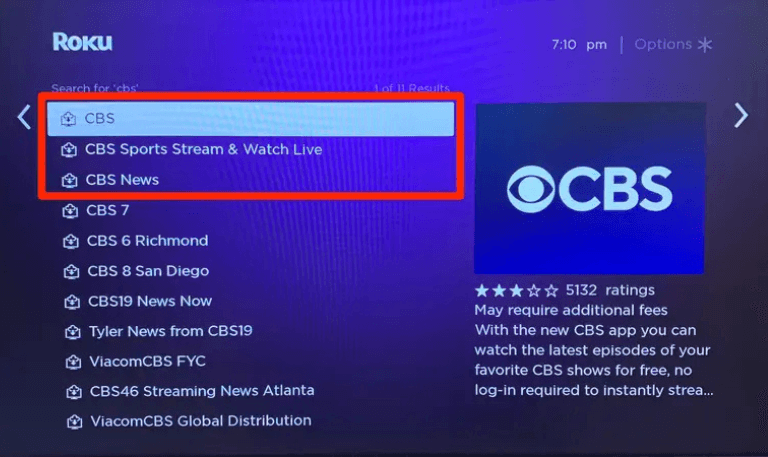
Select the CBS Sports app and click “Add Channel.”
Step 6: Launch the App
Once installed, go to your Home screen → select CBS Sports → press OK to open it.
That’s it! You’ve successfully installed CBS Sports on Roku.
4. How to Activate CBS Sports on Roku
After installation, you’ll need to activate your CBS Sports app to stream live games and premium content.
Here’s how:
Open the CBS Sports app on your Roku.
You’ll see an activation code on your TV screen.
On your smartphone or computer, go to https://www.cbssports.com/roku/.
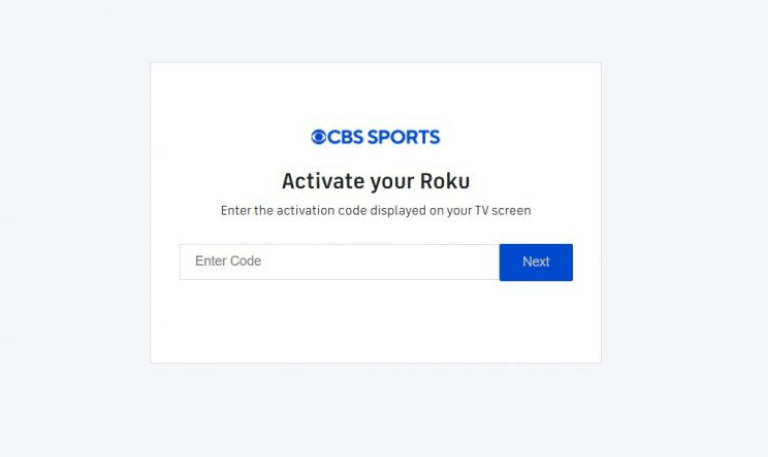
Enter the code displayed on your Roku.
Sign in using your TV provider credentials or CBS Sports account.
Once activated, your Roku app will refresh automatically.
You can now stream CBS Sports content instantly.
5. How to Watch Live Sports on Roku with CBS Sports
Once your app is activated, you can watch:
Live games: Stream NFL, NCAA, PGA, and more.
Highlights & recaps: Catch up with missed action.
Original shows: Tune into CBS Sports HQ and other exclusive programs.
Expert analysis: Stay updated with commentary and predictions.
CBS Sports features both free and premium content. If you have a Paramount+ subscription, you can access even more live games and events including exclusive tournaments and shows.
6. Watching CBS Sports on Roku Without Cable
You don’t need a cable subscription to enjoy CBS Sports. There are several streaming services that include CBS Sports in their lineup. Below are the best options:
1. Paramount+
Directly owned by CBS.
Offers live CBS Sports channels.
Includes local CBS stations, NFL, UEFA, and NCAA.
Starting from $5.99/month.
2. Hulu + Live TV
Includes CBS Sports and over 90 other channels.
Comes with ESPN+ and Disney+ bundle.
Price: Around $76.99/month.
3. YouTube TV
Offers CBS Sports Network and live CBS.
Unlimited DVR storage.
Costs around $72.99/month.
4. FuboTV
Best for sports lovers (over 150 channels).
Includes CBS Sports, NFL Network, and more.
Starts at $79.99/month.
5. DirecTV Stream
Provides CBS Sports Network in higher plans.
Offers regional sports coverage.
Price: Starts at $99.99/month.
All of these options work seamlessly with Roku devices.
7. How to Fix CBS Sports Not Working on Roku
If CBS Sports isn’t working properly on your Roku, don’t worry it’s usually an easy fix. Here are common solutions:
1. Restart your Roku
Go to Settings → System → System Restart.
Restarting clears temporary bugs and improves performance.
2. Check your Internet connection
Ensure a stable Wi-Fi connection.
Minimum speed: 5 Mbps for HD, 25 Mbps for 4K.
3. Update the CBS Sports app
Go to Home → CBS Sports → Options → Check for updates.
4. Reinstall the app
Remove the CBS Sports app.
Restart your Roku.
Reinstall the app from the Channel Store.
5. Clear Roku cache
Press Home (5x) → Up (1x) → Rewind (2x) → Fast Forward (2x).
Roku will restart automatically and clear the cache.
6. Check CBS servers
Sometimes, CBS Sports might experience outages. Visit downdetector.com to confirm if there’s a known issue.
8. CBS Sports on Roku vs Paramount+
While both CBS Sports and Paramount+ offer CBS content, they serve slightly different purposes:
| Feature | CBS Sports App | Paramount+ |
|---|---|---|
| Cost | Free (with limited content) | Paid (starts at $5.99/month) |
| Live Sports | CBS Sports HQ + select events | Full access to CBS live games |
| On-Demand Content | Highlights, news | Full episodes, replays, exclusives |
| Login Requirement | Optional | Required |
| Best For | Quick updates and highlights | Complete sports coverage |
If you’re a serious sports fan, Paramount+ is the better option. However, if you just want scores, news, and highlights, the CBS Sports app alone is sufficient.
9. CBS Sports HQ | The Free 24/7 Sports Channel
One of the best features of the CBS Sports app is CBS Sports HQ, a free 24/7 live streaming network that doesn’t require any subscription or login.
What makes it great:
Completely free to stream
No login or TV provider required
Live coverage and highlights
News, scores, and expert analysis
CBS Sports HQ is like a digital sports news channel perfect for fans who want continuous coverage without paying for live game access.
10. How to Watch CBS Sports on Multiple Devices
Apart from Roku, CBS Sports is available across many platforms, including:
Smart TVs (Samsung, LG, Vizio)
Amazon Fire TV
Apple TV
Android TV
Mobile Devices (iOS & Android)
Web browsers (cbssports.com)
You can sign in using the same CBS Sports account on multiple devices. This allows seamless switching watch on Roku at home and continue on your phone while traveling.
11. Tips for a Better Streaming Experience
To get the most out of CBS Sports on Roku, follow these streaming tips:
Use a wired connection: Ethernet ensures stable streaming.
Keep your Roku updated: Regular updates improve performance.
Use 5GHz Wi-Fi: Reduces buffering during live events.
Close background apps: Enhances speed.
Stream in off-peak hours: Fewer users = smoother playback.
If you’re watching 4K sports events, ensure your Roku and TV both support 4K HDR output for best quality.
Read More: Web Browser on Roku
12. CBS Sports App Features on Roku
The CBS Sports Roku app is well-designed with intuitive navigation. Here’s what it offers:
Live sports streaming: Access live games and broadcasts.
On-demand replays: Rewatch your favorite games anytime.
Custom highlights: Choose your teams and get personalized updates.
News section: Latest stories and expert insights.
Scores & stats: Real-time updates on matches.
You can also enable notifications for live game alerts, ensuring you never miss a key moment.
CBS Sports on Roku FAQs
Q: Is CBS Sports available on Roku for free?
Yes. You can download and watch CBS Sports on Roku for free. However, some live games or premium content may require logging in with a cable provider or Paramount+ subscription.
Q: Do I need a Paramount+ account to watch CBS Sports?
Not necessarily. You can access CBS Sports HQ and free highlights without it. Paramount+ is required only for live local CBS broadcasts and exclusive matches.
Q: How can I watch NFL games on Roku with CBS Sports?
You can watch NFL games through the CBS Sports app using your TV provider login or Paramount+ subscription, which includes AFC Sunday games and select playoffs.
Q: Why is CBS Sports not working on Roku?
It may be due to poor internet, outdated software, or server issues. Try restarting your Roku, checking for app updates, or reinstalling the app.
Q: Can I use CBS Sports on multiple Roku devices?
Yes, you can install the app on multiple Roku devices and log in with the same credentials.
Q: Is CBS Sports available in 4K on Roku?
Currently, CBS Sports streams select content in HD. Some special events or tournaments may offer 4K HDR support through Paramount+.
Q: How do I log out from CBS Sports on Roku?
Open the app → Go to Settings → Sign Out → Confirm. You can log back in anytime with your credentials.
Q: What’s the difference between CBS Sports HQ and CBS Sports Network?
CBS Sports HQ is free and available without cable, offering news and highlights. CBS Sports Network requires a TV provider or streaming service for full game access.
Q: Can I record CBS Sports games on Roku?
The CBS Sports app itself doesn’t have a DVR feature. But services like YouTube TV, Hulu + Live TV, and FuboTV include cloud DVR options.
Q: Is CBS Sports available internationally on Roku?
CBS Sports content is primarily for U.S. viewers. Some regions may have limited access due to licensing restrictions.
Conclusion
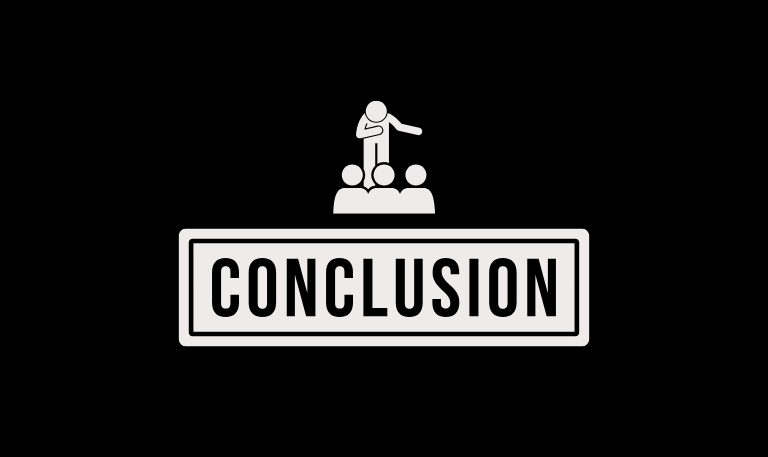
Watching CBS Sports on Roku is one of the easiest ways to enjoy live sports, highlights, and expert analysis without cable. With the app’s free access, smooth streaming, and integration with Paramount+ and other live TV services, sports fans get everything they need in one place. Whether you’re following your favorite NFL team, college basketball, or international soccer, CBS Sports delivers quality content with real-time updates all from the comfort of your Roku-connected TV.
Pillar Post:


![How to Watch & Activate BBC iPlayer on Roku [In 2025] 16 How to Watch & Activate BBC iPlayer on Roku [In 2025]](https://smarttvstream.com/wp-content/uploads/2025/10/How-to-Watch-Activate-BBC-iPlayer-on-Roku-In-2025.png)