If you enjoy party games, silly moments, and evenings full of laughter with friends, you’ve probably heard of Jackbox Games. With titles like Quiplash, Fibbage, Drawful, and Trivia Murder Party, Jackbox has become a favorite for people who want something fun and easy to play without complicated setups.
But what if you own a Roku? Can you actually play Jackbox on it? Do you need another device, or can it run directly on Roku TVs and streaming sticks? This guide breaks it all down. We’ll cover whether it works Jackbox on Roku, how the games are played, the limitations you might run into, and the best ways to enjoy the full Jackbox experience in 2025.
What is Jackbox?
Jackbox Games is a collection of fun party video games made for groups. The cool part is that you don’t need extra controllers everyone just uses their phone, tablet, or laptop to play. The game itself runs on a main screen like your TV, computer, or a streaming device.
The best-known series is the Jackbox Party Pack. Each pack comes with 4–5 unique games, and over the years, plenty of fan favorites have popped up, including:
Quiplash: Compete by writing the funniest answers to silly prompts.
Fibbage: Try to fool your friends with made-up answers while figuring out the real one.
Drawful: A drawing game where no artistic skills are required (in fact, bad drawings make it funnier).
Trivia Murder Party: A spooky trivia game with unexpected twists.
Tee K.O.: Mix doodles and phrases to create ridiculous T-shirt designs.
The reason Jackbox stands out is its simplicity. All you need is Wi-Fi and a device that can open a browser no fancy setup required.
Read More: Fox Sports on Roku
Can You Play Jackbox on Roku?
Here’s the short answer: Jackbox doesn’t have a dedicated Roku app. You can’t just download it from the Roku Channel Store. But don’t worry—there are still easy ways to play on your Roku TV:
Screen Mirroring or Casting: Stream Jackbox from your phone, tablet, or computer straight to your Roku TV.
Other Devices: Play Jackbox on a PC, Xbox, PlayStation, Nintendo Switch, or Amazon Fire Stick, and connect it to your Roku via HDMI or casting.
AirPlay (Apple Users): If you’re using an iPhone, iPad, or Mac, you can AirPlay Jackbox to your Roku.
Streaming Services: Some Jackbox Party Packs are available through Steam, Xbox Game Pass, or the PlayStation Store. Connect those devices to your Roku TV and you’re good to go.
So while Roku can’t run Jackbox directly, it works perfectly as the main display for your next game night.
Why Jackbox and Roku Make a Great Combo
Even though Roku doesn’t have its own Jackbox app, it still makes a great setup for playing the games on a big screen.
Why Roku works well for Jackbox:
Big screen fun: Perfect for living room parties where everyone can see and join in.
Budget-friendly: Roku TVs and streaming sticks cost less than most gaming consoles.
Easy casting: With AirPlay, Miracast, or screen mirroring, you can beam the game straight to your TV.
No downloads needed: Guests don’t need to install anything. They just join from a browser on their phone.
The takeaway: Roku doesn’t run Jackbox directly, but it turns your living room into a party space and makes the experience way more fun.
Step-by-Step Guide: How to Play Jackbox on Roku
Method 1: Screen Mirroring from a PC

Install Jackbox on your Windows or Mac through Steam, Epic Games, or the official Jackbox website.
Open your computer’s Display Settings.
Select Project/Screen Mirroring and choose your Roku device from the list.
Launch Jackbox on your PC and mirror the screen to your TV.
Method 2: AirPlay from iPhone/iPad/Mac
Make sure your Roku and Apple device are connected to the same Wi-Fi network.
On Roku, go to Settings > Apple AirPlay & HomeKit and turn on AirPlay.
Open Jackbox on your iPhone, iPad, or Mac.
Swipe down (or up, depending on the device) to open AirPlay and pick your Roku.
Method 3: Using HDMI and Consoles
Buy Jackbox on your Nintendo Switch, PlayStation, or Xbox.
Connect the console to your Roku TV using an HDMI cable.
Start the game and let others join with their phones.
Method 4: Casting from Android/Chromebook
On Roku, enable Screen Mirroring.
On your Android device, go to Settings > Cast/Screen Share.
Select your Roku device.
Open Jackbox on your Android device or Chromebook and start playing.
Best Jackbox Party Packs to Play on Roku
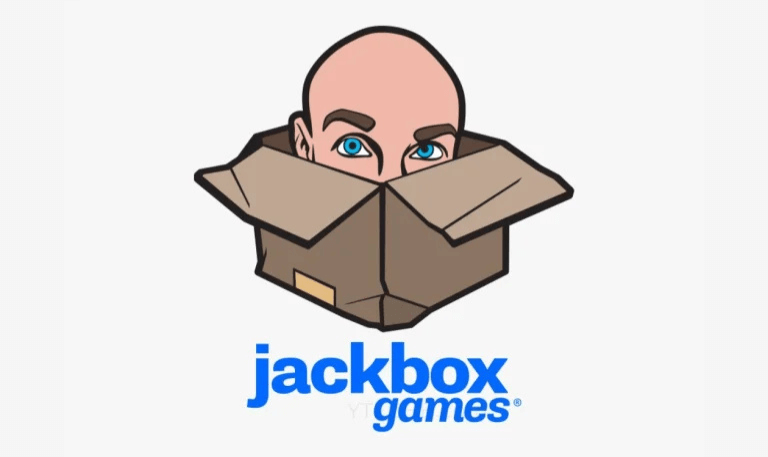
With more than 10 Jackbox Party Packs available, some really shine when you’re hosting a game night on Roku. Here are a few worth checking out:
Party Pack 3 – Includes favorites like Quiplash 2 and Trivia Murder Party.
Party Pack 4 – Brings Fibbage 3 and the drawing game Civic Doodle.
Party Pack 6 – Features Push the Button and Trivia Murder Party 2.
Party Pack 8 – Known for Drawful: Animate and The Wheel of Enormous Proportions.
Each pack mixes trivia, creativity, and humor perfect for replaying with friends and family.
Tips for the Best Roku + Jackbox Experience
Make sure your Wi-Fi is stable since everyone connects through their browser.
If possible, use HDMI for lag-free play instead of wireless casting.
Lower your TV brightness if screen mirroring is draining your phone battery.
Pick your Party Pack ahead of time so the group knows what’s on the menu.
Keep a backup device handy in case mirroring fails.
Read More: Hisense TV Black Screen
Troubleshooting Jackbox on Roku

Sometimes streaming Jackbox to Roku can be a little tricky. Here are quick fixes for common problems:
Lag or delay: Use HDMI or wired Ethernet instead of Wi-Fi.
Audio out of sync: Restart both Roku and your casting device.
Roku not showing on AirPlay/Mirroring: Double-check that both devices are on the same Wi-Fi network.
Jackbox website won’t load: Make sure players type jackbox.tv correctly in their browsers.
The Future of Jackbox on Roku
A lot of fans hope Jackbox will eventually release an official Roku app, similar to the one they already have for Amazon Fire TV. Roku is huge for family entertainment, so it would make sense. For now, casting and mirroring are still the go-to options.
Jackbox on Roku FAQs
Q: Can you install Jackbox directly on Roku?
A: No. Roku doesn’t have a Jackbox app. To play, you’ll need to use casting, screen mirroring, or another device.
Q: Do you need controllers to play Jackbox on Roku?
A: No. Players use their phones, tablets, or laptops as controllers. You just join through a web browser.
Q: Can you buy Jackbox Party Packs from the Roku Channel Store?
A: No. Jackbox games are only sold on PC, consoles, and digital stores like Steam, Epic Games, or PlayStation Store.
Q: What devices work best with Roku for Jackbox?
A: PCs, Macs, iPhones, Androids, and gaming consoles all work well for casting to Roku.
Q: How many players can join Jackbox on Roku?
A: Most games allow 3–8 players, with some going up to 10. Extra people can also join as audience members to vote and take part.
Q: Is Jackbox free to play on Roku?
A: No. You’ll need to buy a Jackbox Party Pack. Once someone owns it, though, friends can join for free on their phones.
Q: Does Jackbox work with Roku Streaming Stick?
A: Yes. If your Streaming Stick supports screen mirroring or AirPlay, you can cast Jackbox to it.
Q: Can you play Jackbox on Roku without internet?
A: No. The games need Wi-Fi because everyone connects through their browser at jackbox.tv.
Q: Which Jackbox Party Pack is best for Roku game nights?
A: Party Pack 3 and Party Pack 6 are fan favorites. They mix humor, trivia, and variety, making them great for groups.
Q: Will Jackbox ever release a Roku app?
A: There’s no official word yet. Many fans are hoping for it, since Roku has such a big audience.
Conclusion
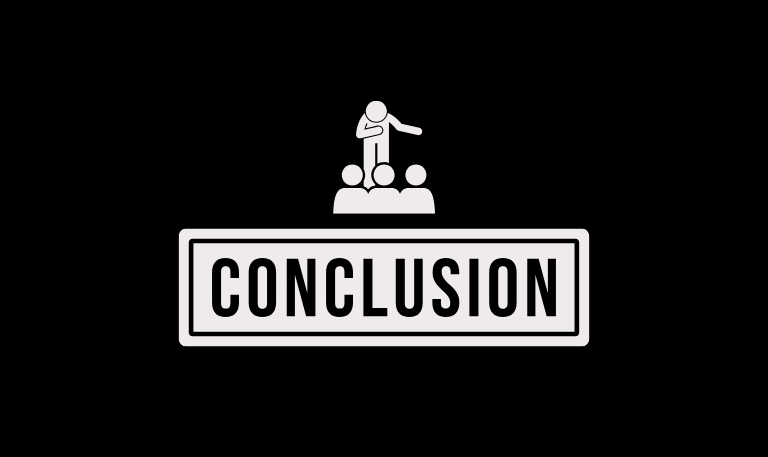
Playing Jackbox on Roku isn’t as simple as just downloading an app, but it’s definitely doable and a lot of fun. With options like casting, screen mirroring, HDMI connections, or even gaming consoles, you can turn your Roku into the ultimate party screen. What makes Jackbox special is how easy it is for everyone to join in. All you need is a phone and Wi-Fi, and suddenly the whole room can play. Combine that with Roku’s low cost and simple setup, and you’ve got the perfect recipe for game nights with family, roommates, or friends who love interactive fun.
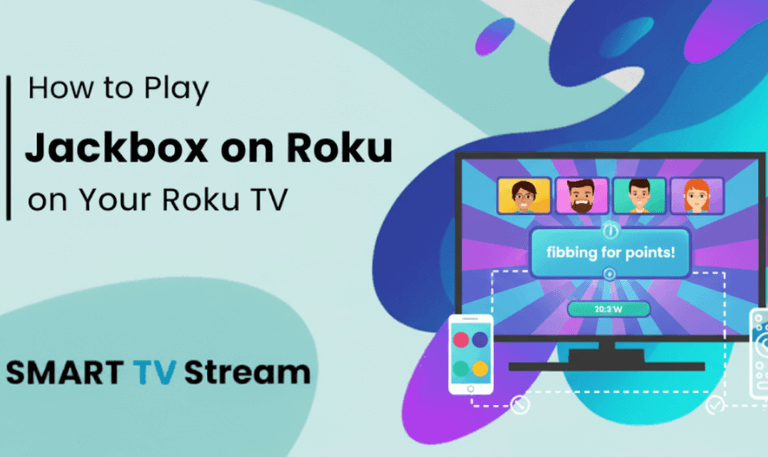

![Best Apps on Hisense TV [2025 Guide] | How to Install 16 Best Apps on Hisense TV [2025 Guide] How to Install](https://smarttvstream.com/wp-content/uploads/2025/10/Best-Apps-on-Hisense-TV-2025-Guide-How-to-Install.png)
