Paramount Plus has become one of the most popular streaming services for movie lovers, sports fans, and TV show enthusiasts. With blockbuster films, exclusive Paramount originals, and live CBS content, it’s a go-to platform for entertainment seekers. If you own a Roku device, getting Paramount Plus on Roku up and running is easier than you think. In this complete guide, we’ll walk you through everything — from installation and activation to troubleshooting streaming issues — so you can start enjoying your favorite shows without interruptions.
What Is Paramount Plus?
Paramount Plus is a subscription-based streaming service owned by Paramount Global. It’s the evolution of CBS All Access, offering not only CBS content but also movies and shows from brands like:
Paramount Pictures
Nickelodeon
MTV
BET
Comedy Central
Smithsonian Channel
It also includes live sports, local CBS channels, and Paramount Plus Originals like Halo, 1923, and Star Trek: Discovery.
There are two main plans:
Essential Plan ($5.99/month) – Includes ads, excludes local CBS live TV.
Premium Plan ($11.99/month) – Ad-free, includes live CBS and Showtime.
Read More: Roku Developer Mode
Can You Watch Paramount Plus on Roku?
Yes, Paramount Plus is fully compatible with Roku. Whether you have a Roku Stick, Roku TV, or Roku Ultra, you can download the app directly from the Roku Channel Store and stream in HD or 4K depending on your internet speed and Roku model.
Here are the Roku devices that support Paramount Plus:
Roku Express (Model 3900X or newer)
Roku Streaming Stick (Model 3600X or newer)
Roku Ultra
Roku Premiere
Roku TV models (TCL, Hisense, Philips, etc.)
If your device is older than these models, you may experience lag or the app may not be available.
How to Add Paramount Plus on Roku
Follow these simple steps to install Paramount Plus on your Roku device:
Turn on your Roku device and make sure it’s connected to Wi-Fi.
Press the Home button on your Roku remote.
Scroll down and select “Streaming Channels.”
Choose “Search Channels.”
Type “Paramount Plus” using the on-screen keyboard.
Select the app from the search results.
Click “Add Channel.”
Wait for the installation to finish, then click “OK.”
Open the app from your Roku Home Screen.
How to Sign In to Paramount Plus on Roku
Once the app is installed, there are two main ways to sign in:
1. Sign In On Your TV
Launch the Paramount Plus app.
Choose “Sign In.”
Select “On my TV.”
Enter your Paramount Plus email and password using your Roku remote.
2. Sign In Using a Code (Recommended)
Launch the Paramount Plus app on Roku.
Choose “Sign In.”
Select “On the Web.”
A code will appear on your TV screen.
On another device (phone or laptop), visit paramountplus.com/roku.
Enter the activation code displayed on your TV.
Sign in with your Paramount Plus account.
Your Roku app will refresh automatically and log in.
How to Subscribe to Paramount Plus via Roku
If you don’t already have a Paramount Plus account, you can subscribe directly from your Roku device:
Open the Paramount Plus app.
Click “Sign Up.”
Choose a subscription plan (Essential or Premium).
Confirm payment through your Roku account.
Start streaming instantly.
Tip: If you subscribe through Roku, billing is handled by Roku. You can manage or cancel your subscription from your Roku account page instead of Paramount Plus.
How to Activate Paramount Plus on Roku
If you already have a Paramount Plus account and want to activate it on a new Roku device, do this:
Launch the Paramount Plus channel on your Roku.
Select “Sign In.”
Choose “On the Web.”
Visit paramountplus.com/roku on your phone or computer.
Enter the activation code shown on your TV.
Sign in to your Paramount Plus account.
The app will refresh, and you’ll be signed in automatically.
That’s it! Your Roku is now activated and ready to stream.
How to Watch Live TV on Paramount Plus with Roku
Paramount Plus Premium subscribers can watch live CBS channels, news, and sports directly through Roku.
To access it:
Open the Paramount Plus app.
From the home screen, scroll to “Live TV.”
Choose the channel you want to watch:
CBS Live
CBS News Streaming
CBS Sports HQ
You can stream live NFL games, UEFA matches, PGA Tour coverage, and more depending on your region.
Troubleshooting Paramount Plus on Roku
Sometimes, you may face streaming or login issues. Let’s go through the most common problems and their fixes.
1. Paramount Plus Not Loading on Roku
Fix:
Restart your Roku device.
Check your internet connection (minimum 5 Mbps for HD, 25 Mbps for 4K).
Remove the app and reinstall it.
Go to Settings > System > System restart.
2. Paramount Plus Keeps Buffering
Fix:
Use a wired Ethernet connection if possible.
Disconnect other devices from Wi-Fi.
Clear cache: Press Home (5x) + Up (1x) + Rewind (2x) + Fast Forward (2x) quickly to access Roku’s cache clearing command.
3. Can’t Sign In or Invalid Code
Fix:
Make sure you’re visiting paramountplus.com/roku (not a similar URL).
Reopen the app to generate a new code.
Double-check your account email and password.
4. App Crashes or Freezes
Fix:
Update Roku: Go to Settings > System > System Update.
Update Paramount Plus app if available.
Restart your Roku or perform a factory reset (last resort).
5. Audio/Video Out of Sync
Fix:
Pause and resume playback.
Reboot your Roku device.
Check HDMI cable connections.
How to Cancel Paramount Plus on Roku
You can cancel anytime — either from your Roku device or online.
Option 1: Cancel on Roku Device
Go to Home and highlight the Paramount Plus app.
Press the Star (*) button on your remote.
Select “Manage Subscription.”
Choose “Cancel Subscription.”
Confirm cancellation.
Option 2: Cancel from Roku Website
Go to my.roku.com.
Log in with your Roku account.
Under “Manage Your Subscriptions,” find Paramount Plus.
Click “Unsubscribe.”
After canceling, you’ll still have access until the end of your billing period.
How to Update Paramount Plus on Roku
If your Paramount Plus app isn’t working properly, it might need an update.
To manually update:
Highlight the Paramount Plus app on Roku Home.
Press the Star (*) button.
Choose “Check for Updates.”
If an update is available, Roku will automatically install it.
How to Log Out of Paramount Plus on Roku
To switch accounts or sign out:
Open the Paramount Plus app.
Go to Settings > Sign Out.
Confirm when prompted.
Reopen the app to sign in with another account.
FAQs About Paramount Plus on Roku
1. Is Paramount Plus free on Roku?
No, Paramount Plus isn’t free. You can download the app for free, but you’ll need a paid subscription to stream content.
2. Can I watch live TV on Paramount Plus with Roku?
Yes, if you have the Premium plan, you can stream live CBS channels, news, and sports directly from the app.
3. Does Paramount Plus support 4K on Roku?
Yes, select titles stream in 4K Ultra HD on compatible Roku devices.
4. How can I change my Paramount Plus plan on Roku?
You can manage or change your plan by logging into your Roku account at my.roku.com.
5. Why is Paramount Plus buffering on my Roku?
Buffering usually happens due to weak Wi-Fi. Restart your router or switch to a wired connection for better performance.
6. Can I get a free trial of Paramount Plus on Roku?
Yes, new users usually get a 7-day free trial. After that, your plan auto-renews unless canceled.
7. How many devices can I use with one Paramount Plus account?
You can stream on up to 3 devices simultaneously.
8. Is Paramount Plus available on all Roku models?
Most Roku models after 2017 support it. Older ones like Roku 1 or Roku 2 may not be compatible.
9. How do I fix Paramount Plus crashing on Roku?
Try clearing cache, updating the app, or reinstalling it. You can also reboot your Roku device.
10. How do I contact Paramount Plus support?
Visit help.paramountplus.com or contact Roku support if the issue relates to billing or device setup.
Conclusion
Watching Paramount Plus on Roku opens a world of entertainment — from blockbusters and hit shows to live sports and CBS broadcasts. The setup process is straightforward, the app runs smoothly on most Roku devices, and the streaming quality is excellent when paired with good internet. If you ever face issues, simple steps like updating the app, checking your connection, or reinstalling usually fix them. Whether you’re binge-watching Yellowstone or catching live football, Paramount Plus brings it all right to your Roku screen.
![Paramount Plus on Roku | How to Watch, Activate [2025 Guide] 1 Paramount Plus on Roku How to Watch, Activate [2025 Guide]](https://smarttvstream.com/wp-content/uploads/2025/11/Paramount-Plus-on-Roku-How-to-Watch-Activate-2025-Guide.png)
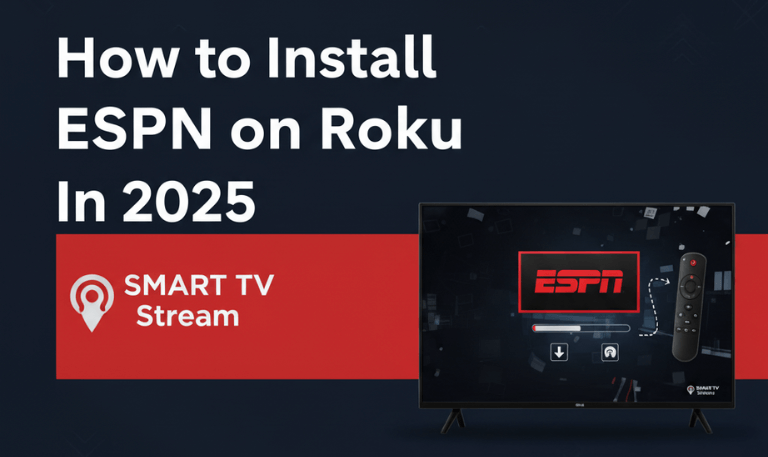
![How to Watch Live Sports on Roku In 2025 [NBA, MLB & More] 4 How to Watch Live Sports on Roku In 2025 [NBA, MLB & More] (3)](https://smarttvstream.com/wp-content/uploads/2025/10/How-to-Watch-Live-Sports-on-Roku-In-2025-NBA-MLB-More-3.png)
