If you own an LG TV, you may have noticed that sometimes when the TV is idle, it either shows a blank screen, a dimmed picture, or shifts to a floating logo instead of displaying a beautiful screensaver slideshow. Many LG TV users want to use personal photos, calming wallpapers, or animated visuals as a screensaver, but they may not know how to set it up properly. Others wonder why the screensaver is missing or why their TV returns to home instead of showing one.
In this guide, we will walk step-by-step through how the LG TV screensaver works, how to turn it on, how to customize it, how to set your own images or Google Photos, and how to fix the common problems that prevent the screensaver from showing. By the end, you will know how to fully control your LG TV screensaver settings and make it look and behave the way you want.
Understanding How the LG TV Screensaver Works
Most LG TVs do not automatically show a traditional screensaver like a moving animation or slideshow unless certain features are enabled. Instead, when the TV is idle, LG uses different types of “screen protection” functions. These features are designed to prevent image retention or OLED burn-in.
Common Behaviors Instead of Screensaver
When your LG TV is idle, you may see:
The screen dim after a few minutes.
A floating LG logo move around.
The screen turn black.
The TV show default placeholder pictures (in Gallery Mode or Art Mode).
These are intentional panel protection modes, especially for LG OLED TVs, because OLED panels are sensitive to static images such as channel logos, menus, news tickers, or game HUDs if displayed for a long time. For many users, these behaviors are confusing because they expect a normal screensaver like on a computer. But instead, LG TVs aim to protect your panel automatically.
Read More: Warner Media Charge for Roku
Screensaver vs Gallery Mode vs Screen Shift
| Feature | What It Does | When It Activates |
|---|---|---|
| Screensaver (Floating Logo) | Prevents burn-in by moving the logo | When idle/no signal |
| Gallery Mode | Displays scenic images or artwork | Activated manually or after menu settings |
| Screen Shift | Slightly shifts the image to avoid burn-in | Always running in background |
| Pixel Refresher (OLED) | Maintains screen health | Runs automatically after extended usage |
If you want your TV to show beautiful scenic photos or personal photos, what you actually need to enable is Gallery Mode or Art Mode, not just the screensaver.
How to Enable the Screensaver on LG TV

By default, if the TV detects no input signal, the LG floating logo screensaver will appear automatically. However, if it is not appearing, it may be disabled.
Follow these steps:
Press the Settings button on your remote.
Navigate to All Settings.
Go to General.
Open OLED Care (or Device Care on non-OLED).
Select Screen Saver or Screen Protection.
Ensure the screensaver feature is ON.
If you do not see a dedicated “Screensaver” menu, your model may not support changing it directly. In that case, you will use Gallery Mode to create a screensaver-like experience.
How to Use Gallery Mode as a Screensaver
LG TV’s Gallery Mode displays beautiful scenery, paintings, and artwork. You can set it to run when the TV is idle.
To start Gallery Mode manually:
Press the Home button.
Choose Gallery.
Select your preferred collection.
To make Gallery Mode activate after inactivity:
Go to Settings.
Select General.
Choose Home Settings.
Open Screen Saver or Idle Mode (depending on your TV).
Select Gallery Mode.
Now your TV will show art instead of going black or showing the floating logo.
How to Use Your Own Photos as Screensaver on LG TV

You can set personal photos from:
USB Flash Drive
Smartphone
Cloud services (via supported apps)
Option 1: Use Photos from USB Drive
Copy your photos to a USB stick.
Insert USB into the TV’s USB port.
Open the Photos & Videos or Gallery app.
Select Slideshow.
You can set display duration and slideshow effects inside the app.
Option 2: Use LG ThinQ App to Display Phone Photos
Install LG ThinQ app on your phone.
Connect the TV through the app.
Select the Photos feature.
Display photos directly to TV.
Option 3: Use Google Photos (If Supported on Your Model)
Some LG TVs allow Google Photos through:
AirPlay (iPhone / iPad)
Chromecast (Android)
Dedicated app (only some webOS versions)
To cast Google Photos:
Open Google Photos on your phone.
Tap Cast.
Select your LG TV.
Then start Slideshow.
How to Create a Permanent Photo Slideshow Screensaver

If you want your TV to always show custom pictures when idle, you must combine Slideshow with Auto Power Save settings.
Steps:
Go to Settings.
Select General.
Choose Eco Mode or Energy Saving.
Set Auto Screen Off to OFF.
If Auto Screen Off is ON, it will stop your slideshow after a short time.
Preventing Screen Burn-In on LG OLED TVs
OLED TVs require special care, especially if you play games, watch sports news channels, or use apps with static UI elements.
To Protect Your Screen:
Keep Screen Shift enabled.
Avoid leaving paused screens.
Do not keep logos or HUD elements on-screen for hours.
Let Pixel Refresher run when the TV suggests.
If your TV runs a Pixel Refresher, allow it to complete. It extends panel life.
LG TV Screensaver Not Working? Common Fixes
If your screensaver is not showing, use these solutions:
1. Disable Power Saving Mode
Power saving may turn the screen OFF instead of showing screensaver.
Go to Settings → General → Energy Saving → Turn OFF.
2. Disable Sleep Timer
If enabled, it turns TV off.
Go to Settings → Timers → Turn off Sleep Timer.
3. Check for No Signal Mode
Screensaver may only show when no input signal is detected. Some apps stop it from activating.
4. Restart TV
Just turn off and unplug for 1 minute, then restart.
5. Update Software
Go to:
Settings → Support → Software Update.
Switching Between Screensaver Styles
Some models allow selecting from:
Floating Logo
Blank Screen
Gallery Mode
Custom Slideshow
If you want your TV to look like a framed art display, use Gallery Mode full-time.
Read More: INSP Channel on Roku
Should You Use a Screensaver All the Time?
This depends on your panel type:
| TV Type | Best Screensaver Style | Reason |
|---|---|---|
| OLED | Subtle, changing images | Protects against burn-in |
| LED/LCD | Any slideshow | No burn-in risk |
If you have OLED, avoid:
Bright static images
Logos
UI screens from games for hours
Slideshow with soft toned images is best.
LG TV Screensaver FAQs
Q: Does every LG TV have a screensaver?
No. Some LG TVs show a floating LG logo when idle. Others use Gallery Mode instead of a traditional screensaver. Older models may have limited screensaver customization.
Q: How long until the screensaver activates on LG TV?
Most LG TVs activate screen protection in about 2–5 minutes of inactivity, depending on your model settings.
Q: Can I add my family photos as a screensaver?
Yes. The simplest methods are using a USB slideshow, LG ThinQ app, or Google Photos casting.
Q: Why does my TV go black instead of showing a screensaver?
This usually happens due to Energy Saving Mode or Auto Screen Off. Turn those settings off to prevent the screen from going blank.
Q: Does Gallery Mode use a lot of electricity?
Not much more than normal TV display usage. However, OLED Gallery Mode displays still count as screen usage, so they should not be left on permanently at maximum brightness.
Q: How do I stop my LG TV from returning to the home screen when idle?
Disable Auto Home and Auto Screen Off in General settings.
Q: Can the screensaver stay on all day?
Yes, but for OLED TVs, long static display is not recommended. Rotate images or lower brightness.
Q: Why doesn’t my screensaver start in YouTube or Netflix?
Streaming apps often prevent screensavers. Pause the video or exit the app to trigger screensaver.
Q: Does using a screensaver prevent OLED burn-in?
It helps, but it is not a full protection. Screen shift and pixel refresh also play important roles.
Q: Can I download additional screensaver themes?
Some LG TVs allow adding more art collections through the Gallery app, but full screensaver theme downloading is limited compared to other platforms.
Conclusion
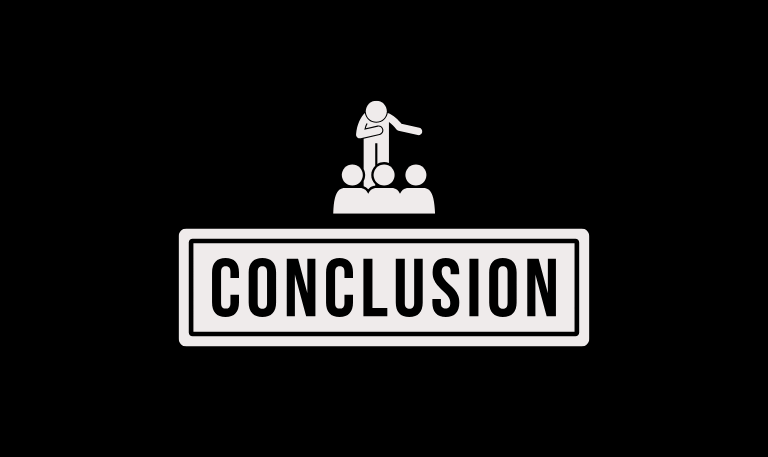
The LG TV screensaver system may seem confusing at first because it works differently from computer screensavers. LG prioritizes screen protection, especially for OLED models, so what many people call a “screensaver” is actually a combination of features like Gallery Mode, Screen Shift, and Pixel Refresher.
Once you understand these functions, you can set up your TV exactly the way you want whether that’s displaying scenic wallpapers, your personal family photos, or simply using the floating logo screensaver for burn-in prevention. With the steps and fixes explained in this guide, you should now be able to enable, customize, and troubleshoot the LG TV screensaver with full confidence.
Pillar Post:
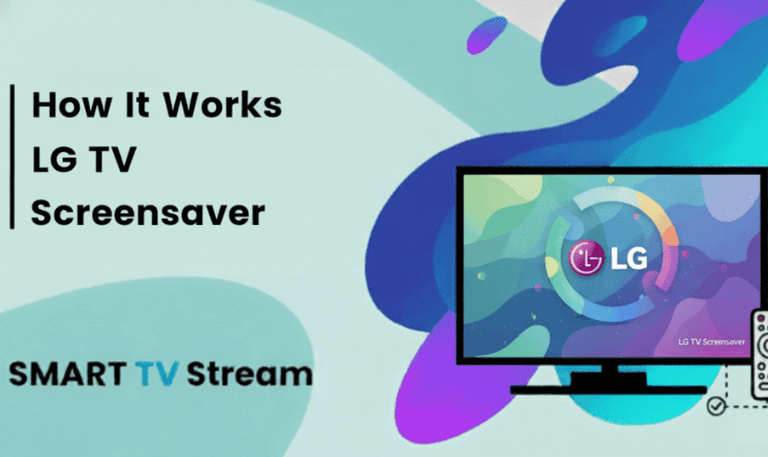
![How to Fix Hisense TV Black Screen Issue [2025 Guide] 15 How to Fix Hisense TV Black Screen Issue [2025 Guide]](https://smarttvstream.com/wp-content/uploads/2025/10/How-to-Fix-Hisense-TV-Black-Screen-Issue-2025-Guide-4.png)

