If you’ve checked your credit card statement and noticed a transaction labeled “Warner Media Charge for Roku”, you’re not alone. Many Roku users have encountered this charge and felt confused especially if they didn’t remember subscribing to anything recently. This detailed guide explains everything you need to know about this charge, what services it could relate to, how Roku handles billing, how to verify subscriptions, and what steps to take if you want to cancel or dispute the charge.
Let’s break it all down clearly and calmly.
1. What Is a Warner Media Charge for Roku?
A “Warner Media Charge for Roku” usually appears when you’ve subscribed to a WarnerMedia streaming service (like HBO Max, now rebranded as Max) through your Roku account. Roku offers in-app purchases and subscriptions. When you sign up for a channel or app for example, Max, Discovery+, or another Warner-owned streaming service the payment may be processed directly through Roku’s billing system.
In that case, instead of the charge saying “HBO Max”, your statement might read “Warner Media Charge for Roku” or something similar like “Roku for WarnerMedia”. So, in simple terms: This charge means you’re paying for a WarnerMedia subscription billed via Roku’s payment system.
2. Who Is WarnerMedia?
WarnerMedia, formerly known as Time Warner, is a major entertainment company that owns several popular media brands and streaming platforms. It merged with Discovery in 2022 to form Warner Bros. Discovery.
Some of WarnerMedia’s popular streaming or TV brands include:
HBO / HBO Max (now Max)
Cinemax
Cartoon Network
CNN
TBS
TNT
Discovery+
Adult Swim
Warner Bros. Pictures
If you’re subscribed to any of these via Roku, the billing might show up under WarnerMedia rather than the individual app name.
Read More: INSP Channel on Roku
3. Why Am I Seeing a Warner Media Charge for Roku?
There are a few common reasons you might see this charge:
A. You Subscribed to Max (formerly HBO Max)
The most common reason. If you signed up for Max through your Roku device even the free trial Roku automatically handles the billing. Once the trial ends, the paid subscription begins unless you cancel it.
B. You Rented or Purchased a WarnerMedia Movie
Roku allows movie rentals or purchases from premium networks. If you rented or bought a Warner Bros. movie, the charge may appear as a Warner Media transaction.
C. Family or Shared Account Activity
Sometimes, a family member or friend using your Roku device might have signed up for a channel or started a trial without realizing it’s paid after a few days. Roku saves billing details under the main account.
D. Duplicate or Overlapping Subscriptions
If you have both a direct subscription to Max and another via Roku, you could see two charges one from WarnerMedia directly and another from Roku.
E. Free Trial Converted to Paid Plan
Many users forget to cancel after the free trial. Roku automatically renews the subscription unless canceled before the trial ends.
4. How to Confirm What the Charge Is For
Before assuming it’s a fraudulent charge, it’s best to verify the source. Roku provides clear options to check your active subscriptions and payment history.
Here’s how:
Step 1: Log in to Your Roku Account
Visit my.roku.com on a web browser and sign in using your Roku account credentials.
Step 2: Go to ‘Manage Your Subscriptions’
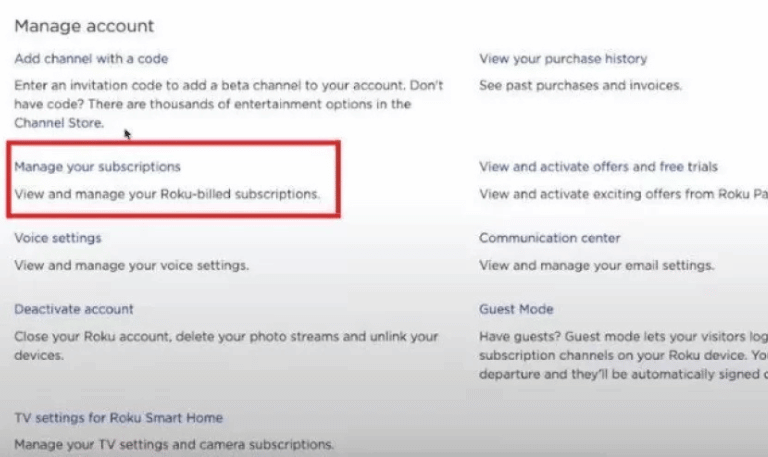
- Once logged in, select ‘Manage your subscriptions’.
- This section lists all your current, past, and canceled subscriptions along with billing details.
Step 3: Check for WarnerMedia or Max
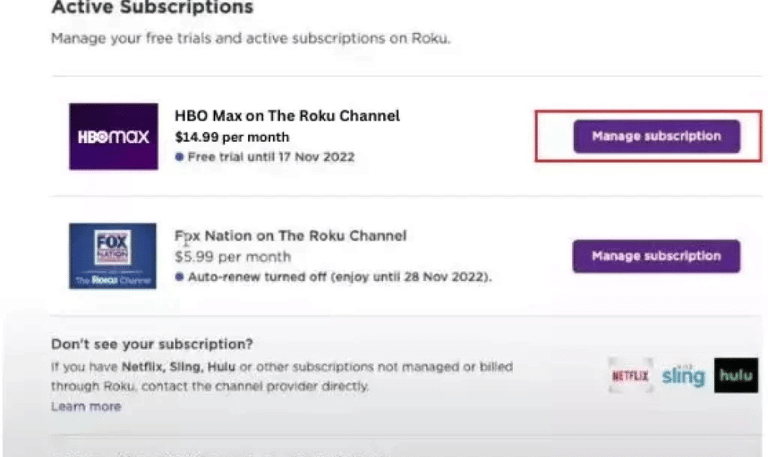
If you see HBO Max, Max, Discovery+, or any Warner-related channel listed there, that explains the charge.
Step 4: Review Billing History
You can also click ‘Payment Method’ or ‘Purchase History’ to see when and how much you were charged.
Step 5: Check Other Devices or Family Profiles
If you don’t find anything on your account, ask anyone else who uses your Roku TV or streaming device. They may have made the purchase.
5. How Roku Billing Works
Roku acts as a billing middleman between users and content providers.
Here’s how it generally works:
When you subscribe to a channel using Roku, Roku stores your payment info.
Roku processes all payments, renewals, and cancellations.
The channel provider (like WarnerMedia) gets paid through Roku.
On your card statement, the charge appears as Roku for [Provider Name] or [Provider Name] via Roku.
This setup makes managing subscriptions easier all in one place but also creates confusion when the billing label isn’t clear.
6. How to Cancel WarnerMedia Subscription on Roku
If you confirmed that the charge is from a WarnerMedia subscription you no longer want, here’s how to cancel it easily.
Method 1: On Your Roku Device
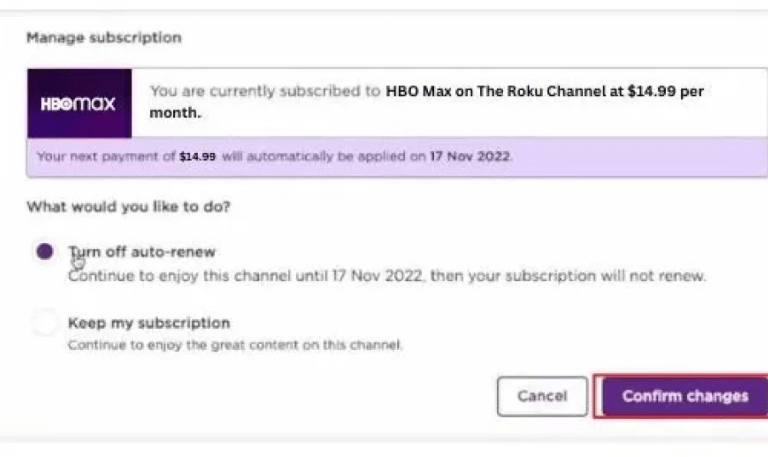
Press the Home button on your Roku remote.
Highlight the channel you want to cancel (e.g., Max or Discovery+).
Press the Star (*) button on your remote.
Select ‘Manage subscription.’
Choose ‘Cancel subscription.’
Follow the on-screen instructions to confirm.
You’ll get a confirmation message and can continue using the channel until the end of the billing period.
Method 2: From Roku’s Website
Visit my.roku.com.
Click on ‘Manage your subscriptions.’
Find the WarnerMedia-related channel.
Click ‘Unsubscribe.’
You’ll receive an email confirmation from Roku once the cancellation is complete.
7. What If You Didn’t Authorize the Charge?
If you’re certain no one in your household subscribed to any WarnerMedia service, you should take immediate steps to protect your account and request a refund.
Step 1: Change Your Roku Account Password
Go to your Roku account page and change your password to prevent unauthorized access.
Step 2: Check Your Linked Payment Methods
Make sure your card or PayPal account isn’t being used on other Roku devices.
Step 3: Contact Roku Support
Visit Roku’s official support page and contact billing support.
Provide them with:
The transaction date
The amount
The description from your bank statement
Roku’s support team can verify which channel caused the charge and help with refunds if applicable.
Step 4: Contact Your Bank
If Roku confirms no subscription under your account, contact your card issuer or bank. They can investigate potential fraudulent activity and reverse unauthorized charges.
8. Preventing Future Unauthorized Roku Charges
Here are some easy ways to avoid surprise charges:
Set Up a Roku PIN: Create a PIN on your Roku account to prevent accidental purchases. Go to my.roku.com > PIN preference > Always require PIN for purchases.
Avoid In-App Purchases on Shared Devices: If multiple people use the same Roku, disable one-click subscriptions.
Monitor Your Roku Billing History Monthly: Regularly review your subscription list to catch unnecessary renewals early.
Cancel Free Trials Before Renewal: Mark your calendar for free trial end dates.
Use Only One Subscription Source: Don’t subscribe to the same service through both Roku and directly via the app. Pick one to avoid double billing.
9. Common Confusions Around Warner Media Roku Charges
Let’s clear up a few frequent misconceptions:
My statement says “Roku for WarnerMedia” is this Roku or HBO?
It’s both. Roku processes the payment on behalf of WarnerMedia, usually for HBO Max (now Max). The service itself belongs to WarnerMedia, but billing goes through Roku.
I canceled my HBO Max app, but I’m still charged!
You may have canceled it on the HBO Max app directly, but if your billing was through Roku, that cancellation doesn’t sync automatically. You must cancel it from Roku’s side too.
My Roku device came with free Max why was I charged?
Free trials automatically convert to paid subscriptions unless canceled before renewal. Check your Roku subscriptions list to confirm when it started billing.
Can Roku issue a refund?
Yes. Roku’s refund policy covers unauthorized or accidental renewals if reported quickly. Contact Roku support with your billing info.
Read More: Sleep Timer on Roku
10. WarnerMedia Subscription Prices on Roku
Prices can vary slightly, but here’s a general idea of WarnerMedia’s major services on Roku:
| Service | Monthly Price (USD) | Notes |
|---|---|---|
| Max (Ad-supported) | $9.99 | Includes HBO, Warner Bros, Discovery content |
| Max (Ad-free) | $15.99 | 1080p streaming, no ads |
| Max Ultimate (4K) | $19.99 | 4K UHD, up to 4 concurrent streams |
| Discovery+ | $4.99 | Ad-supported |
| Discovery+ (Ad-free) | $8.99 | No commercials |
Roku may apply local taxes or regional adjustments depending on your location.
Warner Media Charge for Roku FAQs
Q: What does “Warner Media Charge for Roku” mean?
It means Roku billed you for a WarnerMedia subscription, usually the Max (HBO Max) streaming service.
Q: Is WarnerMedia part of HBO?
Yes. WarnerMedia owns HBO, which operates the Max streaming service.
Q: How can I check if I’m subscribed through Roku?
Go to my.roku.com, log in, and check the “Manage your subscriptions” page.
Q: Can I cancel my Max subscription from the Max website if I subscribed via Roku?
No. You must cancel directly through Roku, not from the Max website.
Q: Why did I get charged after a free trial?
Free trials automatically renew into paid subscriptions unless canceled before the end date.
Q: Can I get a refund for an accidental WarnerMedia charge?
Yes. Contact Roku billing support within a few days of the charge to request a refund.
Q: Is it possible to have both direct and Roku-billed subscriptions for Max?
Yes, but it’s not recommended it can cause double billing.
Q: How can I stop unauthorized purchases on my Roku device?
Set a Roku PIN and require it for all purchases.
Q: I don’t have HBO or Max, so why the charge?
It might be Discovery+ or another WarnerMedia service under a similar billing name.
Q: What if Roku support can’t find the charge?
Then it may not be from Roku at all contact your bank to investigate fraudulent activity.
Conclusion
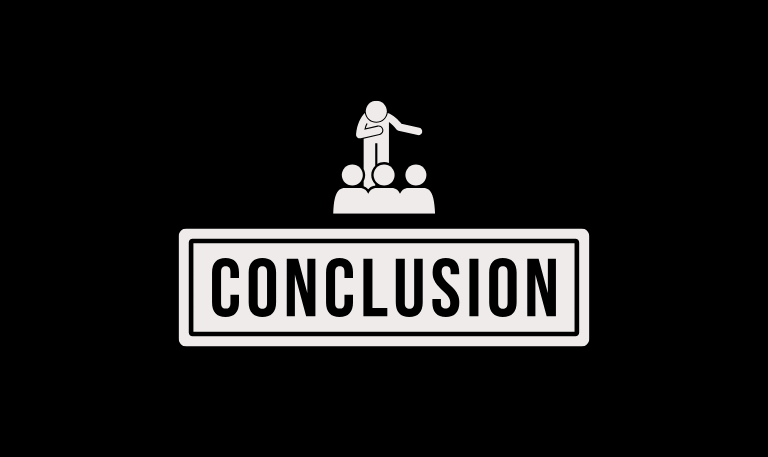
Seeing a Warner Media Charge for Roku on your statement can be confusing at first, but in most cases, it’s a legitimate charge for a streaming service like Max (HBO Max) or Discovery+, billed through Roku’s payment system. By checking your Roku subscriptions, confirming which service is active, and managing your billing preferences carefully, you can stay in control and avoid future surprises.
Pillar Post:



![How to Fix Vizio TV No Sound [Complete 2025 Guide] 17 How to Fix Vizio TV No Sound [Complete 2025 Guide]](https://smarttvstream.com/wp-content/uploads/2025/10/How-to-Fix-Vizio-TV-No-Sound-Complete-2025-Guide.png)