Sports fans want quick, easy access to live games, replays, highlights, and expert analysis without being locked into cable TV. That’s where Roku comes in. With its simple streaming devices, it’s become a go-to choice for households that want to cut the cord but still keep up with their favorite sports. Out of all the sports channels available, Fox Sports on Roku is one of the most popular.
Whether you’re watching the NFL, MLB, NBA, NHL, college football, the FIFA World Cup, or local games, Fox Sports covers it all. You’ll get live broadcasts, commentary, highlights, and even exclusive shows. So, how do you watch Fox Sports on Roku, and what’s the best way to set it up? This guide walks you through everything from installing the app and activating it, to subscription options, what content you can stream, common troubleshooting tips, FAQs, and a few extra tricks to make your Fox Sports experience on Roku as smooth as possible.
Why Choose Fox Sports on Roku?
There are plenty of sports apps to choose from, but Fox Sports stands out for good reason:
- Live Games: Stream NFL, MLB, NBA, soccer, UFC, and NCAA events as they happen.
- Replays on Demand: Missed a game? Watch full replays or quick highlights anytime.
- Shows & Analysis: Catch popular programs like Undisputed and The Herd with expert commentary.
- Local Coverage: Stay in the loop with regional sports networks that keep you connected to your home teams.
- One Login, All Devices: Sign in once and watch on Roku, your phone, or the web without hassle.
- Ultra HD Quality: Enjoy every play in sharp 4K resolution.
Pairing Fox Sports with Roku means you can skip expensive cable packages while still keeping all the sports action close at hand.
Read More: Hisense TV Black Screen
How to Install Fox Sports on Roku
![How to Install & Activate Fox Sports on Roku [2025 Guide] 7 How to Install & Activate Fox Sports on Roku [2025 Guide] (4)](https://smarttvstream.com/wp-content/uploads/2025/10/How-to-Install-Activate-Fox-Sports-on-Roku-2025-Guide-4.png)
Setting up Fox Sports on Roku only takes a few minutes. Here’s what to do:
Turn on your Roku: Make sure your Roku stick, box, or TV is connected to your television and Wi-Fi.
Go to the Home Screen: Press the Home button on your Roku remote.
Open the Channel Store: Scroll down and select Streaming Channels.
Search for Fox Sports: Type “Fox Sports” into the search bar.
Add the Channel: Select Add Channel and let it install.
Launch the App: Once it’s installed, open Fox Sports from your channel list.
Activate Fox Sports: An activation code will appear on your screen. On your phone or computer, go to foxsports.com/activate, enter the code, and sign in with your TV provider details.
After you complete the activation, your Roku will refresh and Fox Sports will be ready to use.
Activation Requirements
![How to Install & Activate Fox Sports on Roku [2025 Guide] 8 How to Install & Activate Fox Sports on Roku [2025 Guide] (3)](https://smarttvstream.com/wp-content/uploads/2025/10/How-to-Install-Activate-Fox-Sports-on-Roku-2025-Guide-3.png)
To get Fox Sports running on your Roku, here’s what you’ll need:
A stable internet connection (at least 5 Mbps for HD streaming).
A Roku account linked to your device.
The Fox Sports app, downloaded from the Roku Channel Store.
TV provider login details (cable, satellite, or a streaming service).
If you don’t have a TV provider, you can still watch some free content. Another option is to sign up for a streaming service that carries Fox Sports.
Compatible Streaming Services with Fox Sports on Roku
You don’t have to rely on cable anymore. Several streaming platforms let you watch Fox Sports directly on Roku:
Hulu + Live TV: Includes Fox Sports, ESPN, ABC, and more.
Sling TV: Budget-friendly with Fox Sports available in select packages.
YouTube TV: Comes with Fox Sports and unlimited DVR storage.
FuboTV: Sports-heavy service with Fox Sports and international coverage.
DirecTV Stream: Offers Fox Sports through different channel bundles.
With these options, cord-cutters have plenty of ways to catch all the action on Fox Sports without a traditional cable subscription.
What Sports Can You Watch on Fox Sports Roku?
![How to Install & Activate Fox Sports on Roku [2025 Guide] 9 How to Install & Activate Fox Sports on Roku [2025 Guide] (2)](https://smarttvstream.com/wp-content/uploads/2025/10/How-to-Install-Activate-Fox-Sports-on-Roku-2025-Guide-2.png)
Fox Sports brings you a wide range of live sports and big events, including:
NFL – Thursday Night Football and the NFL Playoffs.
MLB – Regular season, playoffs, and the World Series.
NBA – Select nationally televised games.
NHL – Regular season and the Stanley Cup.
College Sports – NCAA football, basketball, and other tournaments.
Soccer – FIFA World Cup, MLS, and international tournaments.
UFC & Boxing – Major fights and pay-per-view events.
Golf & Motorsports – USGA Championships, NASCAR, and Formula E.
Features of Fox Sports App on Roku
The Fox Sports app on Roku makes it easy to follow your favorite games and events with features like:
Live Streaming: Watch games as they happen.
Highlights & Replays: Catch up on the moments you missed.
Personalized Updates: Stay on top of the teams and leagues you care about.
Multiple Camera Angles: For select events, choose how you watch.
Instant Alerts: Get notified about scores and key plays.
4K HDR Streaming: Enjoy sharper, more vivid broadcasts on supported devices.
Troubleshooting Fox Sports on Roku
If Fox Sports isn’t working on your Roku, try these simple fixes:
App Crashes or Freezes
Restart your Roku.
Update the Fox Sports app.
If it still doesn’t work, uninstall and reinstall the app.
Login Problems
Re-enter your TV provider details.
Clear the app’s cache if you keep getting errors.
Buffering or Slow Video
Test your internet speed. You’ll need at least 10 Mbps for smooth HD streaming.
Activation Errors
Double-check the code you entered.
Make sure you enter it before it expires.
No Sound or Video
Restart both your Roku device and TV.
Outdated Roku Software
Go to Settings > System > Software Update and install any available updates.
Tips for the Best Streaming Experience
A wired Ethernet connection is more stable than Wi-Fi.
Consider a Roku Ultra or Roku Streaming Stick 4K for faster performance.
Keep both your Roku and Fox Sports app updated.
If you want to record games, subscribe to a service with DVR (like YouTube TV).
Lower video quality in settings if your Wi-Fi is slow to cut down on buffering.
Fox Sports on Roku FAQs
Q: Is Fox Sports free on Roku?
A: The Fox Sports app is free to download, but watching live games requires a TV provider login or a streaming subscription. You’ll still find some free highlights and clips, though.
Q: Can I watch Fox Sports without cable?
A: Yes. You can stream Fox Sports through services like Sling TV, YouTube TV, FuboTV, Hulu + Live TV, and DirecTV Stream.
Q: Do I need a separate subscription for Fox Sports?
A: No. If your TV or streaming package already includes Fox Sports, you can sign in with those details.
Q: Can I watch NFL games on Fox Sports Roku?
A: Yes. You can watch NFL games, including Thursday Night Football, playoff games, and the Super Bowl (when Fox has the rights).
Q: Why isn’t Fox Sports working on Roku?
A: It usually comes down to a few issues: outdated software, internet problems, or activation errors. Try restarting your Roku, updating the app, or reinstalling it to fix the problem.
Q: Does Fox Sports stream in 4K on Roku?
A: Yes, selected events are available in 4K Ultra HD with HDR—if your Roku device and TV support it.
Q: Can I watch Fox Sports on multiple devices?
A: Yes. Once you’re signed in, you can use the same account on Roku, phones, tablets, and smart TVs.
Q: Is regional sports coverage available on Roku?
A: Yes, Fox Sports carries many regional networks, but what you get depends on your provider and your location.
Q: Can I watch past games on Fox Sports Roku?
A: Yes. The app lets you watch replays and highlights from recently aired games.
Q: Do I need high-speed internet for Fox Sports on Roku?
A: Yes. You’ll need at least 5 Mbps for HD streaming and 15 Mbps or more for smooth 4K playback.
Conclusion
![How to Install & Activate Fox Sports on Roku [2025 Guide] 10 Fox Sports on Roku](https://smarttvstream.com/wp-content/uploads/2025/10/Fox-Sports-on-Roku.png)
Watching Fox Sports on Roku is one of the easiest ways to stay on top of live games without paying for expensive cable. The app gives you access to the NFL, MLB, NBA, NCAA, soccer, UFC, and plenty more, so you’ll never miss the action. Setting it up takes just a few minutes, and you can sign in with either your cable provider or a streaming service like Hulu + Live TV or YouTube TV. Once you’re in, you’re ready to watch right away.
![How to Install & Activate Fox Sports on Roku [2025 Guide] 5 How to Install & Activate Fox Sports on Roku [2025 Guide]](https://smarttvstream.com/wp-content/uploads/2025/10/How-to-Install-Activate-Fox-Sports-on-Roku-2025-Guide.png)
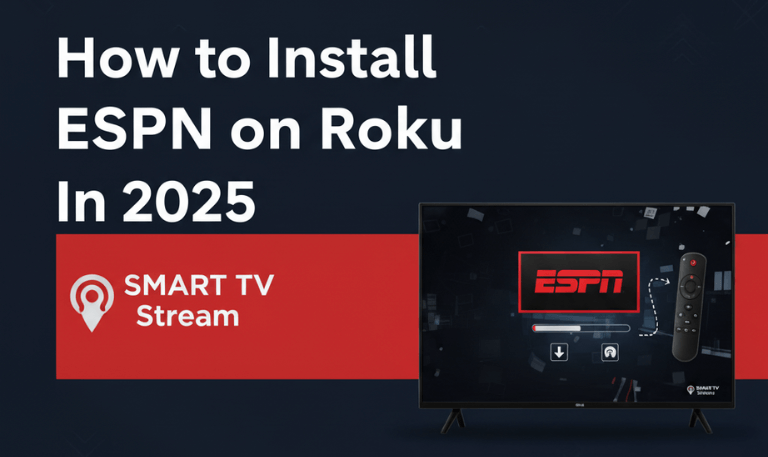

![How to Watch Live Sports on Roku In 2025 [NBA, MLB & More] 17 How to Watch Live Sports on Roku In 2025 [NBA, MLB & More] (3)](https://smarttvstream.com/wp-content/uploads/2025/10/How-to-Watch-Live-Sports-on-Roku-In-2025-NBA-MLB-More-3.png)