Roku has become one of the most popular streaming platforms, offering access to thousands of apps and live TV channels. If you’re an Optimum customer, you may be wondering how to watch your Optimum TV channels on Roku. While there isn’t a dedicated Optimum app for Roku, there are still several ways to stream your favorite Optimum content on your Roku device from live TV and on-demand shows to DVR recordings and mobile streaming.
In this detailed guide, you’ll learn everything about using Optimum on Roku including setup methods, compatible alternatives, and tips for a seamless viewing experience.
What is Optimum TV?
Optimum is a cable TV and internet service provider owned by Altice USA. It offers high-speed internet, digital TV, and phone services across several U.S. states. With Optimum TV, subscribers can enjoy live channels, on-demand movies, sports, and DVR recordings. Through the Optimum TV App, users can stream shows on smartphones, tablets, and smart TVs without needing a cable box. However, Roku doesn’t currently have a dedicated Optimum TV app which means you’ll need to use alternative methods to stream it.
Can You Watch Optimum on Roku?
The short answer: Yes, you can but not directly through an app. Optimum doesn’t offer an official Roku app as of 2025. However, you can still stream Optimum TV content on your Roku device using screen mirroring, AirPlay, or third-party streaming apps that carry Optimum-compatible channels. These workarounds allow you to access your favorite live channels, DVR recordings, and on-demand shows right on your Roku TV.
Read More: Hisense TV Remote Not Working
How to Watch Optimum on Roku (Step-by-Step)
There are several ways to stream Optimum on Roku even without an official app. Let’s go through each one.
1. Screen Mirror Optimum App from Android
If you have an Android smartphone or tablet, you can use the Optimum TV App and mirror your screen to your Roku.
Follow these steps:
Make sure your Roku and Android device are connected to the same Wi-Fi network.
On Roku, go to Settings → System → Screen Mirroring → Enable Screen Mirroring Mode (Prompt or Always Allow).
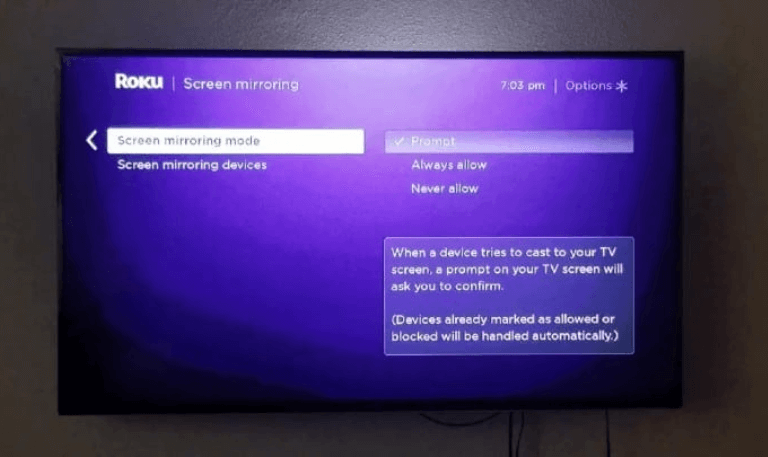
Open the Optimum TV App on your Android device.
Swipe down on your phone and tap Smart View / Screen Cast / Wireless Display (the option name varies by phone).
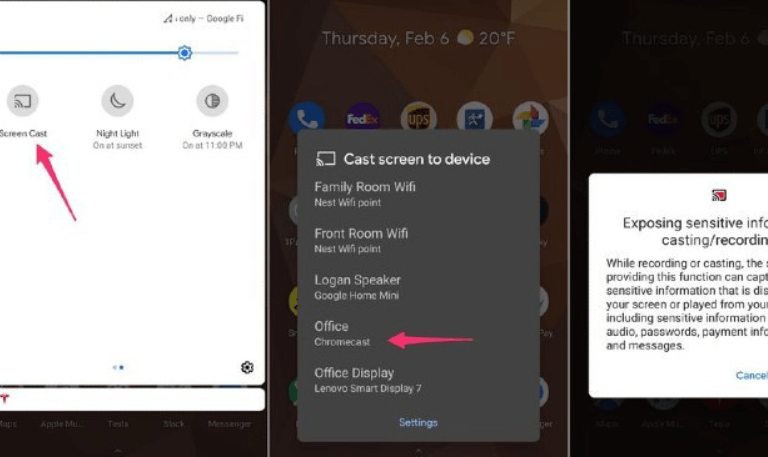
Choose your Roku device from the list.
Once connected, your Android screen will appear on your Roku TV.
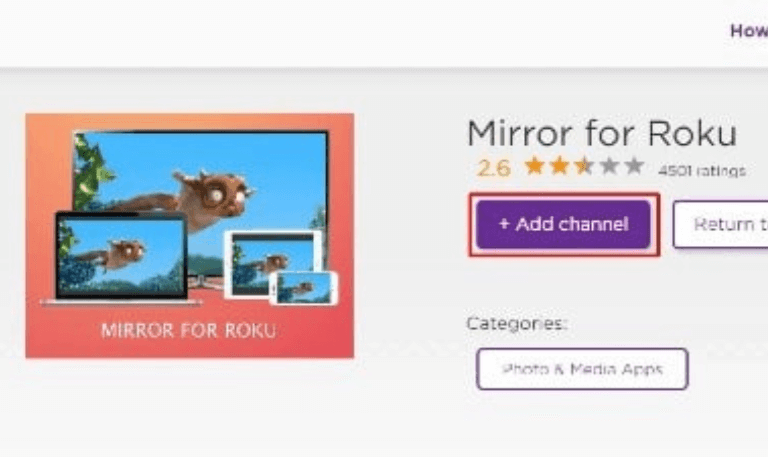
Open a show or channel in the Optimum app to start streaming.
This method works well for watching live TV or DVR content directly on your Roku screen.
2. Use AirPlay with iPhone or iPad
If you’re an iPhone or iPad user, you can use Apple AirPlay to stream from the Optimum app to Roku.
Here’s how:
Ensure that your Roku supports AirPlay (models released after 2020 typically do).
On Roku, go to Settings → Apple AirPlay and HomeKit → Turn On AirPlay.
Connect both your iPhone/iPad and Roku to the same Wi-Fi network.
Open the Optimum TV App on your iPhone or iPad.
Swipe down from the top-right corner and tap Screen Mirroring.
Select your Roku device.
Your iPhone screen will appear on the TV. Open any show or channel in the Optimum app to begin streaming.
This method gives you full access to your Optimum account on Roku through AirPlay mirroring.
3. Use Streaming Apps that Offer Optimum Channels
If you prefer not to use screen mirroring, you can access most of your favorite Optimum TV channels through other streaming apps available on Roku, such as:
YouTube TV – Offers 100+ live channels including ABC, CBS, ESPN, and FOX.
Hulu + Live TV – Includes major networks and local channels, plus on-demand content.
Sling TV – Customizable channel bundles that include entertainment, sports, and news networks.
Philo – Affordable option with 70+ channels focused on lifestyle and entertainment.
You can log in using your Optimum credentials if the app supports cable authentication. Many channels like ESPN, NBC, or FOX allow you to sign in with your Optimum TV account under the “TV Provider” section.
4. Connect Optimum via a Laptop or PC
If you’re streaming Optimum through your web browser, you can cast it to Roku as well.
Steps:
Open the Optimum website on your laptop.
Use Google Chrome or Microsoft Edge browser.
Click the three dots menu → Cast (in Chrome) or Cast Media to Device (in Edge).
Select your Roku device from the list.
Choose whether to cast the entire desktop or just the browser tab.
Once connected, your TV will mirror your browser screen and play Optimum content.
5. Use a Set-Top Box
If you want the most reliable experience, consider connecting your Optimum cable box directly to your Roku TV through an HDMI cable. This method ensures HD quality and direct access to all your subscribed Optimum channels without needing to mirror or stream from another device.
Benefits of Watching Optimum on Roku
Streaming Optimum on Roku comes with multiple advantages especially if you’re trying to reduce clutter and use one device for all your entertainment.
Convenience: No need for multiple remotes or devices. Roku becomes your all-in-one streaming hub.
Flexibility: Watch live channels, DVR recordings, and on-demand content from any room.
Cost Savings: Avoid renting extra cable boxes by using screen mirroring or supported apps.
Portability: You can use the Optimum app anywhere on mobile, then cast it to Roku for a big-screen experience.
High-Quality Streaming: With a stable internet connection, you can stream in HD with minimal lag.
Troubleshooting: Optimum Not Working on Roku
Sometimes, you might face issues while streaming Optimum on Roku. Here’s how to fix common problems.
Wi-Fi Connectivity Issues: Ensure both devices (Roku and mobile) are connected to the same Wi-Fi network. Restart your router if necessary.
Screen Mirroring Not Working:
On Roku, go to Settings → System → Screen Mirroring and make sure it’s enabled. On Android, re-enable wireless display or restart your phone.Audio or Video Lag: Close other apps running in the background, reduce video resolution, or move your router closer to the Roku.
AirPlay Not Connecting: Check if both devices are on the same network and that AirPlay is turned on under Settings → Apple AirPlay and HomeKit.
Browser Casting Failure: Update Chrome or Edge to the latest version and ensure your Roku is discoverable on the network.
Alternative Devices to Watch Optimum
If you find Roku’s workarounds inconvenient, Optimum is available on several other devices with official support:
Amazon Fire TV Stick
Apple TV (4th Generation and later)
Android TV
Smartphones and Tablets (iOS and Android)
Web browsers (via Optimum.net)
These platforms support the Optimum TV App natively, providing a smoother streaming experience compared to Roku’s mirroring setup.
Read More: TBS on DirecTV
Features of the Optimum TV App
Even though Roku doesn’t have the app directly, knowing what the Optimum TV App offers can help you use it better on other devices.
Live TV Streaming: Access live channels anywhere with your subscription.
Cloud DVR: Record shows and watch later, even from different devices.
On-Demand Library: Stream thousands of movies and shows at no extra cost.
Parental Controls: Set restrictions for kids’ viewing.
Watch Anywhere: Stream at home or on the go with your Optimum login.
FAQs
Q: Does Roku have an Optimum app?
No, Roku does not currently have a dedicated Optimum app. However, you can stream Optimum content using screen mirroring from your smartphone or tablet.
Q: Can I watch live TV from Optimum on Roku?
Yes, by using the Optimum TV App on your mobile device and casting or mirroring it to Roku, you can watch live TV channels just like on cable.
Q: Is Optimum compatible with AirPlay on Roku?
Yes. If your Roku supports Apple AirPlay, you can stream Optimum content from your iPhone or iPad to your TV wirelessly.
Q: Do I need a cable box to watch Optimum on Roku?
Not necessarily. You can use the Optimum app via screen mirroring or streaming platforms that support Optimum logins instead of a cable box.
Q: What streaming services can I log into using Optimum credentials?
You can sign in with your Optimum TV account on apps like ESPN, NBC, FOX, Discovery Go, and others that support TV provider authentication.
Q: Can I record shows using Optimum when streaming on Roku?
If your Optimum plan includes Cloud DVR, you can record shows through the app and watch them later using mirroring or casting on Roku.
Q: Why can’t I find the Optimum app in the Roku Channel Store?
The Optimum TV App isn’t officially available on Roku yet. That’s why it doesn’t appear in the Roku Channel Store.
Q: Is there a monthly fee for using Roku with Optimum?
No extra charge. You just need your active Optimum subscription and a Roku device connected to Wi-Fi.
Q: Can I use Roku to replace my Optimum cable box?
Yes, in many cases. With mirroring, you can watch live and on-demand content without needing an extra cable box for each TV.
Q: Will Optimum release a Roku app in the future?
Optimum hasn’t confirmed it yet, but given Roku’s popularity, there’s a good chance they might develop one eventually.
Conclusion
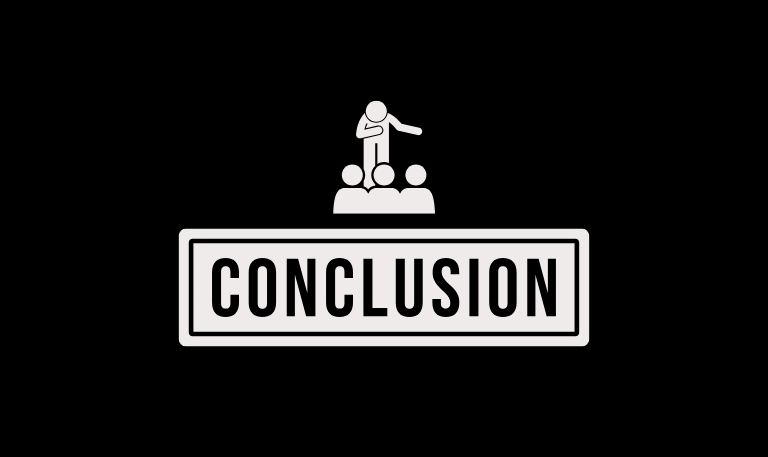
While there’s no official Optimum app for Roku, that doesn’t mean you can’t enjoy Optimum TV content on it. With options like screen mirroring, AirPlay, browser casting, and third-party apps, you can easily stream live TV, on-demand movies, and DVR recordings on your Roku device. These simple methods make it possible to watch your favorite Optimum channels without switching between devices or needing multiple cable boxes. Whether you’re using an Android phone, iPhone, or laptop, Roku lets you turn any screen into an entertainment hub.
Pillar Post:

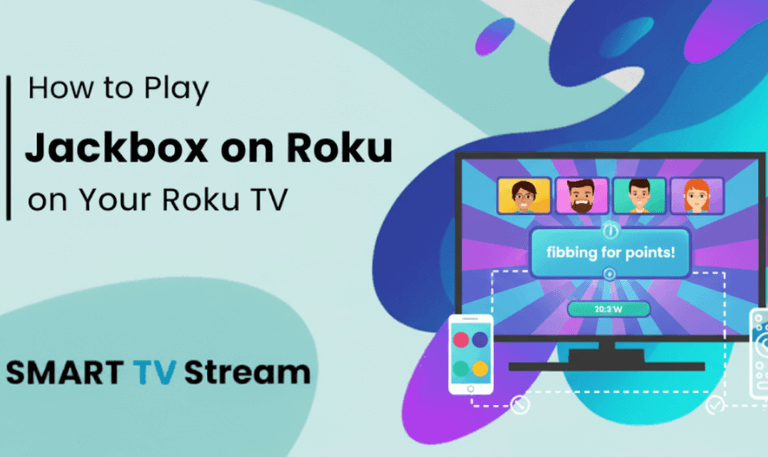

![Best Apps on Hisense TV [2025 Guide] | How to Install 17 Best Apps on Hisense TV [2025 Guide] How to Install](https://smarttvstream.com/wp-content/uploads/2025/10/Best-Apps-on-Hisense-TV-2025-Guide-How-to-Install.png)